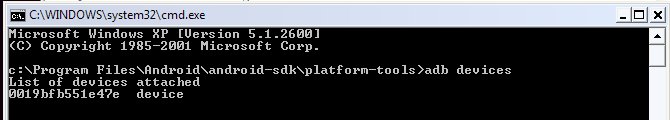Introduction
CyanogenMod 10.1 is based on Android 4.2 Jelly Bean.
* This tutorial is for the Samsung Galaxy S2, but it is supposed to be similar to other Samsung models and probably to other manufacturers.
Enable ADB for CyanogenMod 10.1
- Download Google USB driver (Using SDK Manager) + Download the modified driver inf file: Download
- Copy the modified inf into the Google USB driver folder: ({{sdk}}\extras\google\usb_driver). replace or backup original.
- Uninstall Samsung driver
- Connect your phone and install it’s drivers using the modified google driver. You should see the following under your device manager:
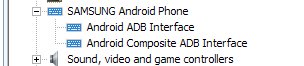
- Enable Developer options in your phone (Settings > About phone and tap Build Number until you are a developer (about 7 times).
- Set root access for APPS and ADB in: Settings > Developer Options > Root Access
- Enable Android debugging at the same page (Developer Options). Enable ADB over network if you need.
- Check if your Settings > Security > Unknown Sources is checked. you will need it to install over ADB.
- You may be need to restart your windows.
Check if your device is found using command: adb devices (adb located at: {{sdk}}\platform-tools.
Good-Luck!
Development Specialist, Artist and Activist
Personal Website