
Overview
SSH Is a builtin plugin in NotePad++ that not many knows about. You will learn how to use ssh in your NotePad++ Environment to increase your productivity.
Requisities
Download and Install NotePad++.
Where is it?
Start NotePad++
Plugins Menu > NppFTP > Show NppFTP Window
The NppFTP window will be available to you now, press the Configuration button > Profile settings
Add your SSH profiles here as sFTP, Port 22.
Now, Close this window and Connect to the connection you’ve made using the Connect/Disconnect button on the NppFTP window.
I’ll bet you will love NppFTP!
Development Specialist, Artist and Activist
Personal Website

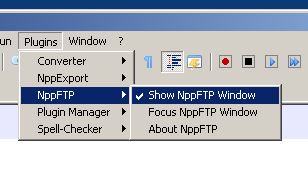
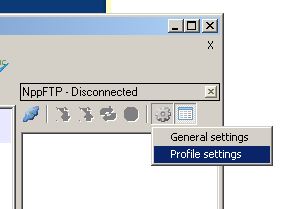
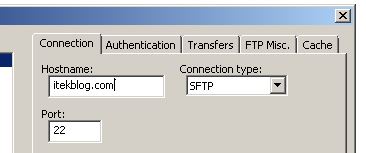

This is amazing!! Thank you for the simple, easy-to-follow instructions!
Man! You have really made my day. Superb!
After all the effort to implement ssh access from my Win7 File Manager …. I will definitely enjoy your solution!
Thanks for sharing this article.
This is not actually SSH it is SFTP, you don’t have access to the terminal only to the files. Other than that it is a pretty good effort but a bit misleading.
Nice tip,
is there a way to use it through a proxy with user authentication?
Truly missleading! Except of the S in SFTP, nothing to do with a true SSH client. Please change the title, your article is blocking the search results on google!
[SFTP] Connection failed : kex error : no match for method server host key algo: server [ssh-rsa,ssh-dss], client [ssh-ed25519]
Unable to connect
Disconnected
@LE, you might be right about that but it does do the job when it comes to easily editing files … far better than using the console if you ask me 😉 tnx for this share !
@LE – your comment is misleading. SFTP is a part of SSH 2.0 specification.
FTP over SSH is just FTP protocol using SSH to communicate, but that’s other case and I think you could mistake FTP over SSH (which is not part of SSH) with SFTP (which is part of SSH standard and case of article).
There’s no such thing as “true SSH client”, as there is nothing “more true” in sending commands using part of protocol than sending files using that protocol as well. Also I’m wondering why one would use console client and communicate with server using shell in text editor. Well, years ago people were buying microwave ovens with Internet browser on the front shield, so I won’t judge 😉
I was searching for a way to connect by SSH to some server and I found it, so thanks, Etay Cohen-Solal. BTW if somebody have choice between SSH and FTP – SSH connections are less secure (gaining SSH auth data gives classic shell access as well, unless one will use known_hosts), but they are often more stable and faster, especially when server is using HPN patch. Well, try to install it and then transfer 5000 x 1 kB files over FTP and HPN-SSH 🙂 The difference is amazing! Even faster than 1×5000 kB over FTP.
This seems like a truly wonderful feature (I have used similar features in the past) but using a PPK (generated by PuTTY-keygen) does not work; only password authentication seems to work. Using PPK, the NppFTP output window shows this:
[SFTP] Error during authentication: Access denied. Authentication that can continue: publickey,password
Further, if both PPK and password methods are checked, only PPK is tried–when it fails, another attempt using password is NOT tried. I know the PPK is good, because both PuTTY and WinSCP can use it successfully.
Hm, okay, this is just a blog post about it, not a support avenue. Sorry for the noise.
Thaaaaanks! love u <3
Not working
[SFTP] Connection failed : kex error : no match for method server host key algo: server [ssh-dss], client [ssh-rsa]
Unable to connect
Thank you very much for the post.
This is not SSH. This is SFTP
Hi! online pharmacies beneficial internet site.
We are a team of volunteers as well as opening a new scheme in our community. Your web site offered us all with beneficial information to be effective on. You will have done the formidable career and each of our entire community will be head over heels to you.
Hi there! online pharmacies very good web site.
Hi! mexican online pharmacy reviews excellent internet site.
Howdy! free cialis coupon excellent web site.
Hello! no prescription required pharmacy usa great internet site.
Hello! order prozac uk great website.
Hello there! legit online phamary discounts good web page.
Hello! order slimex very good site.
Hi there! my canadian pharmacy online great web site.
Hello! canada pharmacy no prescription needed good web site.
Hi! zovirax cream over the counter good web site.
Hi there! valtrex cheap excellent web site.
Hi! order valacyclovir great website.
Dude you made my day ! Can’t believe I only found your gem today. Best regards, you are part of the greatests 🙂
kunci jawaban tebak gambar lengkap
answer key