EPEL CentOS 7
In the next tutorial I will show you how to add the fedora EPEL repository to your CentOS 7 installation.

In the next tutorial I will show you how to add the fedora EPEL repository to your CentOS 7 installation.

tr and sed are very powerful stream and character manipulation commands, Each has its own advantage with string manipulation.
Continue reading
DevOps/IT Specialist, Musician.
IT Manager – Faculty of Exact Sciences, Bar-Ilan University
Personal Website

Linux fg bg commands usage and examples using CTRL-Z and jobs command.
Move a process between background and foreground modes with paused and running states.
Continue reading
DevOps/IT Specialist, Musician.
IT Manager – Faculty of Exact Sciences, Bar-Ilan University
Personal Website

THIS TUTORIAL ONLY SUPPORTS TINYCORE 4
FOR TINYCORE 5 THERE IS A SOLUTION IN THE COMMENTS BELOW BY Alejo
Tiny Core Linux is one of the smallest Linux distributions out there.
We will show you how to customize Tiny Core Linux Remote Desktop Kiosk so it will automatically launch a Remote Desktop client and set a Static IP address.
Continue reading
DevOps/IT Specialist, Musician.
IT Manager – Faculty of Exact Sciences, Bar-Ilan University
Personal Website

Load Balancing SSH Connections using Pen, a load balancer for “simple” tcp based protocols such as http or smtp.
It allows several servers to appear as one to the outside and automatically detects servers that are down and distributes clients among the available servers. This gives high availability and scalable performance.
DevOps/IT Specialist, Musician.
IT Manager – Faculty of Exact Sciences, Bar-Ilan University
Personal Website

Load balancing Remote Desktop Services using Pen, a load balancer for “simple” tcp based protocols such as http or smtp.
It allows several servers to appear as one to the outside and automatically detects servers that are down and distributes clients among the available servers. This gives high availability and scalable performance.
DevOps/IT Specialist, Musician.
IT Manager – Faculty of Exact Sciences, Bar-Ilan University
Personal Website

In this tutorial I will give an example to a BASH scripts that will help you backup multiple MySQL databases at once.
Continue reading
DevOps/IT Specialist, Musician.
IT Manager – Faculty of Exact Sciences, Bar-Ilan University
Personal Website

Use Linux DU to batch check and sort folder sizes in Linux.
You can also use Linux DU command on a Windows share or a NAS CIFS/NFS share.

DevOps/IT Specialist, Musician.
IT Manager – Faculty of Exact Sciences, Bar-Ilan University
Personal Website

Zimbra Active Directory User Mailbox Sync script uses Zimbra utility to Add or Remove mailboxes according to the AD User List.
You can sync all AD users at once or Create a Security Group And add members in order to assign a mailbox.
Continue reading
DevOps/IT Specialist, Musician.
IT Manager – Faculty of Exact Sciences, Bar-Ilan University
Personal Website

Centos EPEL – In the following tutorial I will show you how to add the fedora EPEL repository to your CentOS installation
.
In order to install CentOS EPEL Repository you need:
yum install wget
check here for latest version of epel-release-x-x.noarch.rpm
wget http://mirrors.nl.eu.kernel.org/fedora-epel/6/i386/epel-release-6-8.noarch.rpm rpm -Uvh epel-release-6-8.noarch.rpm rm epel-release-6-8.noarch.rpm -f
or in short:
rpm -Uvh http://download.fedoraproject.org/pub/epel/6/i386/epel-release-6-8.noarch.rpm
That’s it! You’ve added CentOS EPEL repository to your centos installation.

We want to mount an iso file to a folder. with linux it’s soooooo easy!
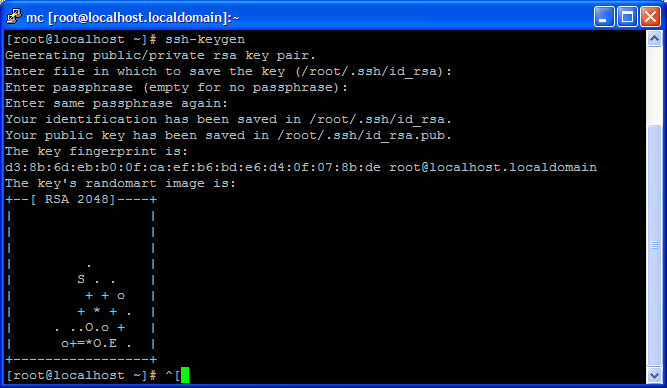
How to establish SSH connection without password between two linux/unix machines
ssh-keygen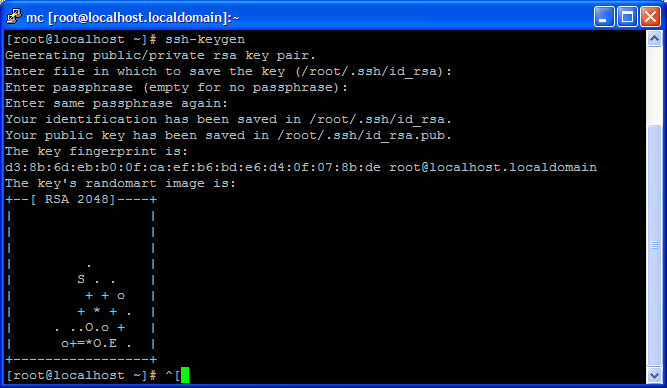
scp -r -P 22 /root/.ssh/id_rsa.pub destination:/root/.ssh/authorized_keys<em>
</em> Now you can connect as root without a password between the servers.