In this tutorial I will cover how to create a Windows 11 installation USB drive using Rufus portable edition.
Continue readingDevOps/IT Specialist, Musician.
IT Manager – Faculty of Exact Sciences, Bar-Ilan University
Personal Website

In this tutorial I will cover how to create a Windows 11 installation USB drive using Rufus portable edition.
Continue readingDevOps/IT Specialist, Musician.
IT Manager – Faculty of Exact Sciences, Bar-Ilan University
Personal Website

BlueStacks App Player for Windows is a great Android emulator that supports most of the common apps and games from Google Play.
In this tutorial I will show you how to Change BlueStacks App Player Resolution in Windows.
DevOps/IT Specialist, Musician.
IT Manager – Faculty of Exact Sciences, Bar-Ilan University
Personal Website

BlueStacks App Player for Windows is a great Android emulator that supports most of the common games on Google Play.
In this tutorial I will give you a few tips how to optimize BlueStacks App Player for Windows.
DevOps/IT Specialist, Musician.
IT Manager – Faculty of Exact Sciences, Bar-Ilan University
Personal Website
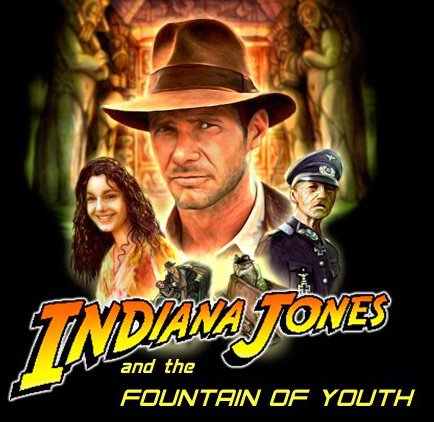
“Indiana Jones and the Fountain of Youth is a freeware fan game project in a similar style to the 1992 classic Indiana Jones and the Fate of Atlantis. The game is in development and features brand new original art and animations in classic low-res style, a gripping story, advanced coding methods and original music. For Windows (XP, Vista, 7) PC.”
Indiana Jones and the Fountain of Youth – a fan made project that’s aimed towards the old-school gamers out there. simple point and click adventure like the style of the classic LucasArts game Indiana Jones and the Fate of Atlantis.
It feels like someone went back in time to the days of LucasArts game development and uncovered a never before made game. In development since 1999,
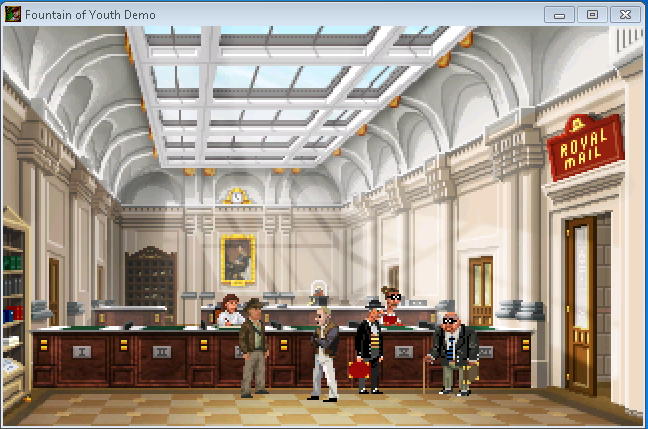
Download indiana jones and the fountain of youth demo at barnettcollege.com. (Direct link)
Check the Text walkthrough or if you prefer it on Youtube:
“Fountain of Youth” began as a concept and script by Jocke Andersson circa 1999. The game is being constructed for FREE by a group of people who are fans of the Indiana Jones films, games and literature. On completion, FoY will be completely free to download and play.
Indiana Jones and the Fountain of Youth seems like one of those projects that may have delayed for a while but when it comes out it’ll be more than worth the wait.
You can reach the team about recuirtment or general questions via goaskindiana@hotmail.co.uk. Stay updated in the community forum.
Check the game Facebook page.
Flash Animations (opens in new window) 2003 – 2004 – 2005 – 2006 – 2007
Mini-games (opens in new window) Passage of Saints – Temple of Spheres Wallpapers (opens in new window) “4 Corners” – 1024×768 – “Main Title” – 1024×768
enjoy playing indiana jones and the fountain of youth.

I’ve met today with the new Google Web Designer Beta – the new tool Google released for building adaptive, universally usable rich HTML based designes including ads.
The main purpose appears to be to provide a way to produce Adobe Flash-style animated in HTML5/CSS3 without using Flash.
“We think that Google Web Designer will be the key to making HTML5 accessible to people throughout the industry, getting us closer to the goal of ‘build once, run anywhere,’” Google engineer Sean Kranzberg posted
The Google Web Designer Youtube page is full of examples:
Starting Google Web Designer for the first time…
Google Web Designer is available as a free (as in beer) download for Windows PC and Mac OS X, so at this stage, it won’t run on Linux, or Chromebooks.
You have several presets to start from. You can start by creating a new Ad banner, or HTML / CSS / JS / XML as you can see:
The UI is slick, and yet powerfull. You have great tools to work with creating your HTML file.
![]() 3D Object tools: You can move/rotate any object in 3D mode.
3D Object tools: You can move/rotate any object in 3D mode.
Text tool: You can write wherever you want in the document and not in HTML oriented direction (Position: absolute;)
Tag tool: Create blocks (DIV) of objects.
Pen tool: You can draw vectors. Just like Flash or Illustrator.
You can also find the Stroke tool and Fill tool as expected. also you can find the normal Zoom tool, Selection tool and Hand tool
Google Web Designer helps you create a responsive HTML. everything you create is accessible on any screen – desktop, tablet or mobile – without compatibility issues.
If you’re feeling more hands-on, all the code behind your designs is hand-editable.
In Quick mode, build your animations scene by scene and google web designer take care of the frames in between. In Advanced mode, animate individual elements using layers, easily changing the location of elements within the stack.
Create and manipulate 3D content utilizing an array of tools and the power of CSS3. Rotate objects and even 2D designs along any axis, visualizing 3D transformations and translations as you author.
Although other Hacker News users reckon the code that GWD generates compares unfavorably to Microsoft FrontPage 2000. I found the code to be somehow fine, if inspected and modified manually. This tool is great for creating HTML parts (widgets) that are cross browser responsible (like ads, menu, carousel, etc.).
I still gonna play with Google Web Designer for sometime, but I must admit I was never the ‘HTML generator’ guy.. I don’t think that tools like that will take the job for the great HTML/CSS designers out there… How write their code using decent IDE.
It’s worth noting that projects like Adobe Muse/Dreamweaver, Reflow and others include most of Web Designer’s features, too. But by making Web Designer available for free, Google is putting quite a bit of pressure on the competitors.
That’s it. What do you think about Google Web Designer?
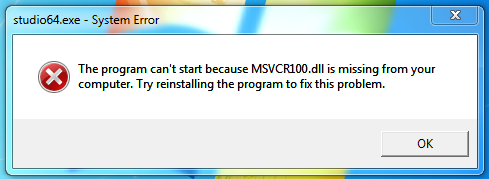
Solution to “the program can’t start because msvcr100.dll is missing from your computer” error.
This file is part of the Microsoft Visual C++ Redistributable which can easily be downloaded on the Microsoft website as x86 or x64 edition:
Visual C++ 2005 Redistributable Package for (X86)
http://www.microsoft.com/downloads/en/details.aspx?FamilyId=32BC1BEE-A3F9-4C13-9C99-220B62A191EE&displaylang=en
Visual C++ 2005 Redistributable Packager for (x64)
http://www.microsoft.com/downloads/en/details.aspx?FamilyID=eb4ebe2d-33c0-4a47-9dd4-b9a6d7bd44da&displaylang=en
Microsoft Visual C++ 2008 Redistributable Package (x86)
Microsoft Visual C++ 2008 SP1 Redistributable Package for (x64)
http://www.microsoft.com/downloads/en/details.aspx?familyid=BA9257CA-337F-4B40-8C14-157CFDFFEE4E&displaylang=en
Microsoft Visual C++ 2010 Redistributable Package (x86)
http://www.microsoft.com/download/en/details.aspx?id=5555
Microsoft Visual C++ 2010 Redistributable Package (x64)
http://www.microsoft.com/download/en/details.aspx?id=14632
Microsoft Visual C++ 2012 Redistributable Package
http://www.microsoft.com/en-us/download/details.aspx?id=30679
Microsoft Visual C++ 2013 Redistributable Package
http://www.microsoft.com/en-us/download/details.aspx?id=40784
Usually the application that misses the dll indicates what version you need – if one does not work, simply install other.
Disable all Active Directory users in a domain or a specified OU that have not logged on and were not created within X days and save the list to a csv file.
Continue reading
DevOps/IT Specialist, Musician.
IT Manager – Faculty of Exact Sciences, Bar-Ilan University
Personal Website
Windows 8 Screen Capture Shortcut is:
That’s all!
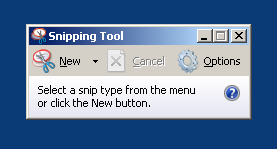
Windows 7 Screen Capture Shortcut is:
That’s all!

SSH X11 Forwarding Display is a tricky thing to establish on different Windows operating systems.
MobaXterm is a free Xserver and tabbed SSH client for Windows Operating Systems which allows you to run native Linux Applications like they are running on your Windows.
Continue reading
DevOps/IT Specialist, Musician.
IT Manager – Faculty of Exact Sciences, Bar-Ilan University
Personal Website

Excited today, I’m going to try a new IDE for Windows: CodeLobster PHP Edition 4.5.1.
With almost 30 years experience in development, from the age of Commodore & QBasic to today’s VS, Eclipse, NetBeans, Vi, etc…. I’ve used them all to create some code (even NotePad). Sometimes, I am using more then one editor at once!
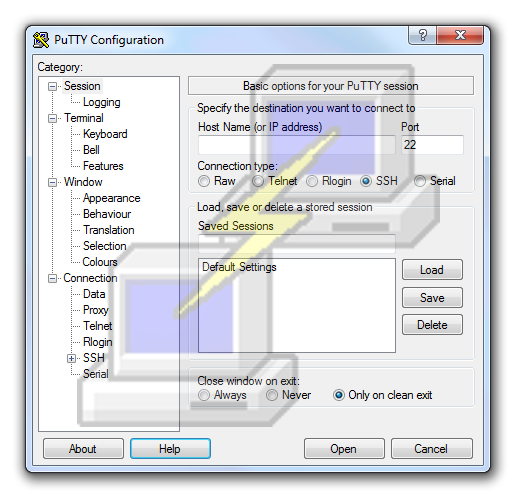
You can find here a few PuTTY Configuration Tips that will save you a lot of time using SSH.
PuTTY is a free and open source terminal emulator application.
DevOps/IT Specialist, Musician.
IT Manager – Faculty of Exact Sciences, Bar-Ilan University
Personal Website