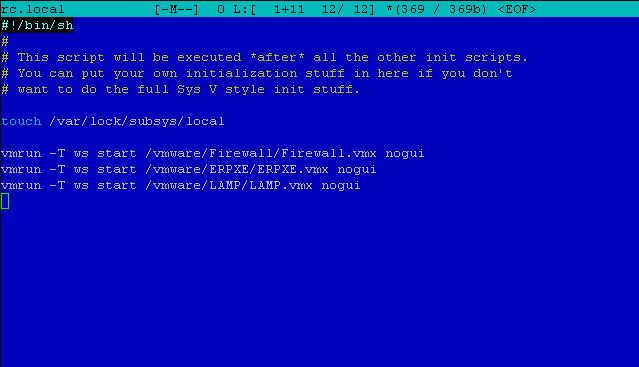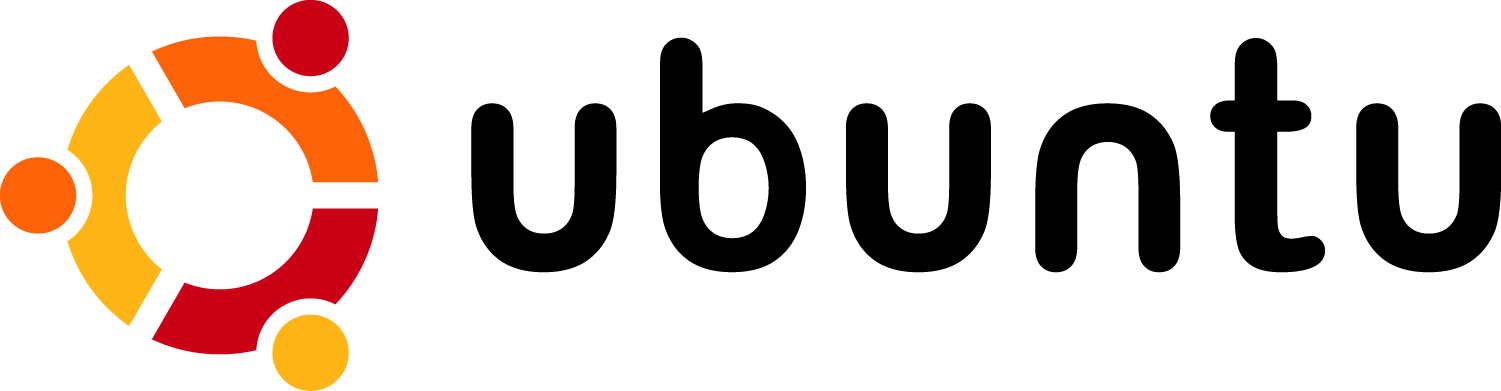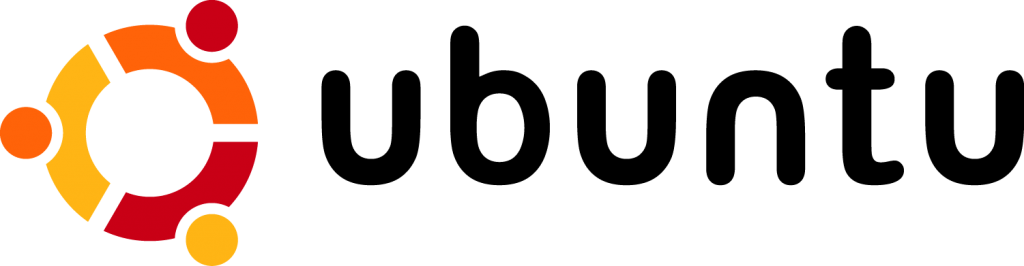VMWare Workstation start on boot CentOS
vmware workstation start on boot centos
If you are like me, using VMWare workstation on Linux (CentOS 6.4), and you want to start your virtual machines on boot, I have the answer.
Prerequisities
- CentOS 6.x. – although the vmrun command may be working in other distributions too.
- VMWare Workstation 4.0+

VMWare Workstation start on boot CentOS
The Solution
Edit rc.local
add to the end of the following file:
/etc/rc.d/rc.local
the following:
vmrun -T ws start /path/to/machine.vmx nogui
create new line for each machine you want to start on boot.
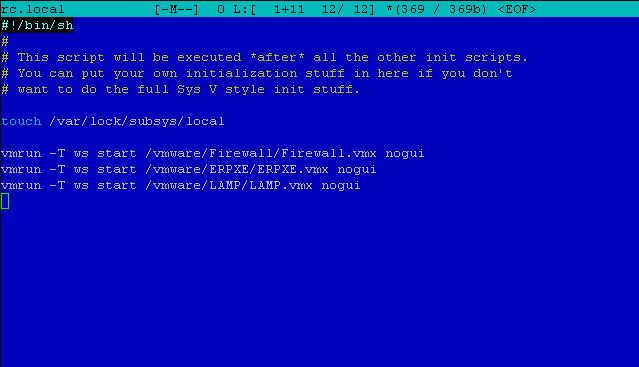
that’s it! that how you run vmware workstation start on boot centos
That’s it.