Contents
CentOS 7 VirtualBox Guest Additions Installation Tutorial
In the following tutorial, I’ll demonstrate how to install Guest Additions on your VirtualBox hosted CentOS 7 Minimal machine.
Although this tutorial is intended for CentOS 7 minimal, it’s will probably also work on other CentOS releases.
Update your VirtualBox
VirtualBox 4.3.12 or later is required for support in CentOS 7.x, So if you’re using older version of VirtualBox – it’s time for you to upgrade.
Update and Reboot system
After successful installation of your new and shining CentOS box, 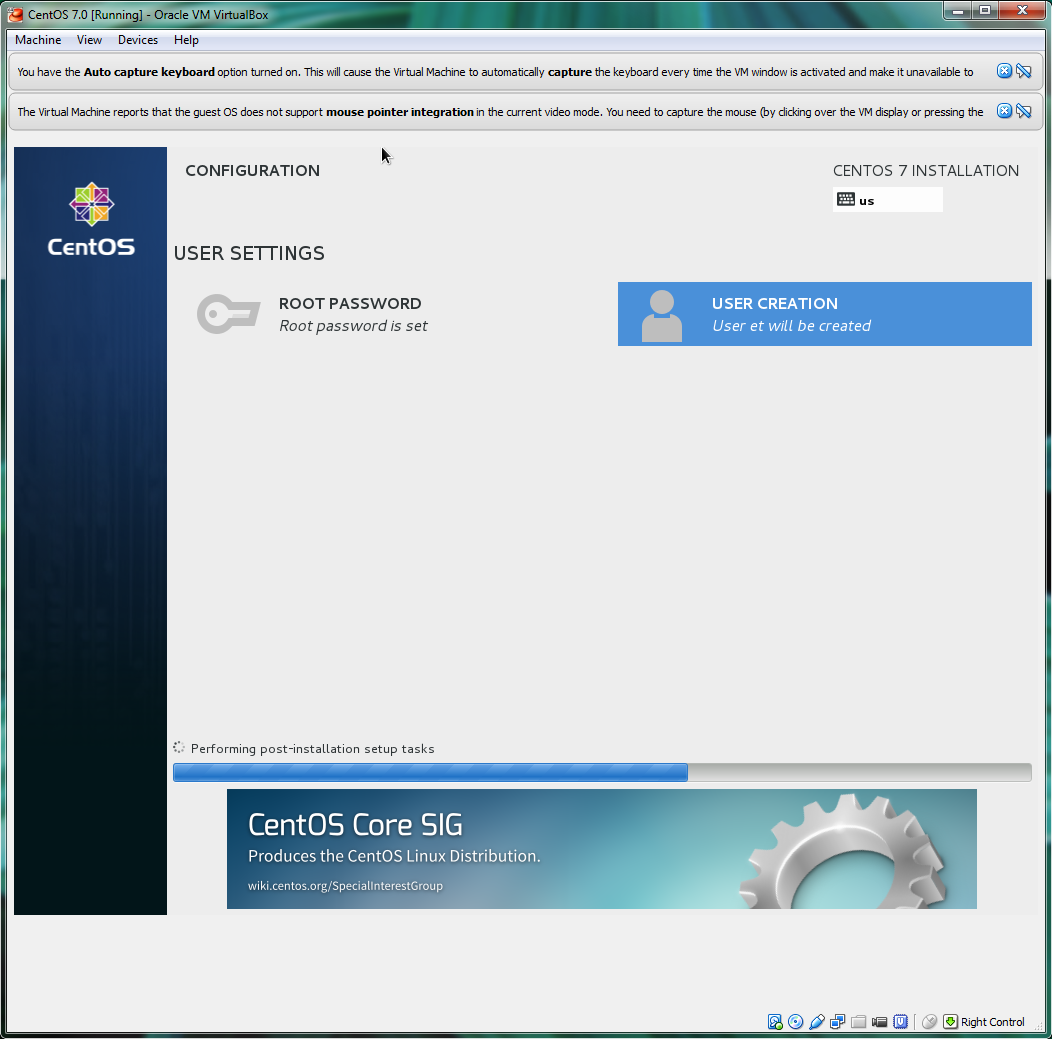
Important Before anything!, I’d advice you to update your CentOS & reboot:
yum update reboot
After, also try to update your kernel and reboot:
yum update kernel reboot
You will need to be the root user for the following routine or “su -”
Prerequisities
In order to compile the guest additions you have to install make, gcc, kernel-devel in order to Install VirtualBox Guest Additions installation script.
yum install gcc make kernel-devel
OR, I’ll recommend installing the entire “Developer tools” group which will help you to avoid a lot of trouble later:
yum groupinstall "Development tools" yum install kernel-devel
Install VirtualBox Guest Additions
Mount your guest additions:
Type at command::
cd /mnt mkdir cdrom && mount /dev/cdrom /mnt/cdrom cd cdrom && ./VBoxLinuxAdditions.run
If everything “OK” – You have Guest Additions properly installed on your Centos (Minimal) machine. now Reboot:
reboot
That’s it!
Development Specialist, Artist and Activist
Personal Website


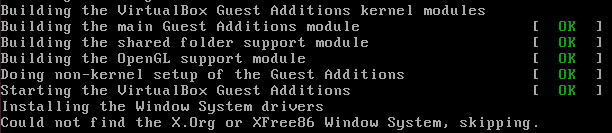
Thanks to this article, the same problem I had has been cleared!
thanks buddy. problem solved 😉
Bravo! Thank you for this post. This saved my day indeed. Was struggling with resolution.
Just what I needed. Thanks!
I love your brian.
Can i marry it . 😀
YOU ARE THE MAN!!!!! THANKS A LOT!!!!!
I have read to install dkms package for automatic kernel modules’ recompilation after kernel updates. Is it necessary in a centos minimal installation?
source: https://wiki.centos.org/HowTos/Virtualization/VirtualBox/CentOSguest
Wow that was unusual. I jjust wrote an really lokng
comment but after I cliccked submit my comment didn’t appear.
Grrrr… well I’m not writing all that over again.
Anyhow, just wanted to say wonderful blog!
Great !!! It worked for me … using Windows 10 as Host, CentOS 7 (1611) as guest. VBox is 5.1.18
Thanks!!!!!!
Andres
how, how, how did you get this working?? i am also running Win10 host and CentOS 7 guest. but the install tanks right as it is building the guest kernel modules. it stops there. for the life of me, i don’t know where to go from there and i’m sick of staring at tiny 800×600 box on my 4k monitor! >:(
i have installed all the devtools and dkms. argh! 😛
Kosmetyki homeopatyczne – profesjonalne kosmetyki.
install process needs bzip2
(Before)
yum install gcc make kernel-devel
(new)
yum install gcc make kernel-devel bzip2
thankyou mister