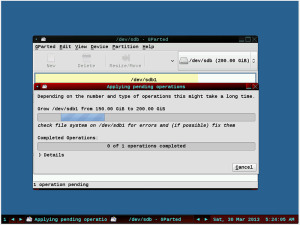Overview
Oracle VirtualBox has no GUI to resize VirtualBox disk VDI format so you need to use a Command Prompt utility called VBoxManager.
Resize VirtualBox Disk
In Windows it is usually located at:
"c:\Program Files\Oracle\VirtualBox\VBoxManage.exe"
For example resize VirtualBox Disk VDI called example.vdi to 200GB:
"c:\Program Files\Oracle\VirtualBox\VBoxManage.exe" modifyhd example.vdi --resize 204800
I used 1024MB as a base for 1GB and then multiplied it in the needed size:
1024x200=204800
Output:
modifyhd example.vdi --resize 204800 0%...10%...20%...30%...40%...50%...60%...70%...80%...90%...100%
Resize the partition
In order to use the additional space you will need to resize the partition.
We use GParted on a RIP Linux Bootable CD/USB.
GParted has a nice GUI to manipulate the partition and it supports Windows/Linux partitions.
That’s It, Enjoy.
DevOps/IT Specialist, Musician.
IT Manager – Faculty of Exact Sciences, Bar-Ilan University
Personal Website