Overview
By default when enabling SSH Access to a vSphere Host we will get a constant VMware SSH warning, In this tutorial we will explain how to remove it.
Remove VMware SSH warning
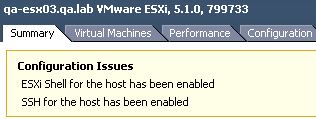
Having SSH enabled gives us a better way to Configure and Troubleshoot the vSphere Host, but This generates a security issue of exposing your vSphere host to SSH attacks.
VMware recommends using VMA instead of SSH – it has a lite SSH Access to the vSphere Host.
In order to remove the warning select a specific host,
select the Configuration tab and then click the Advanced Settings under Software.
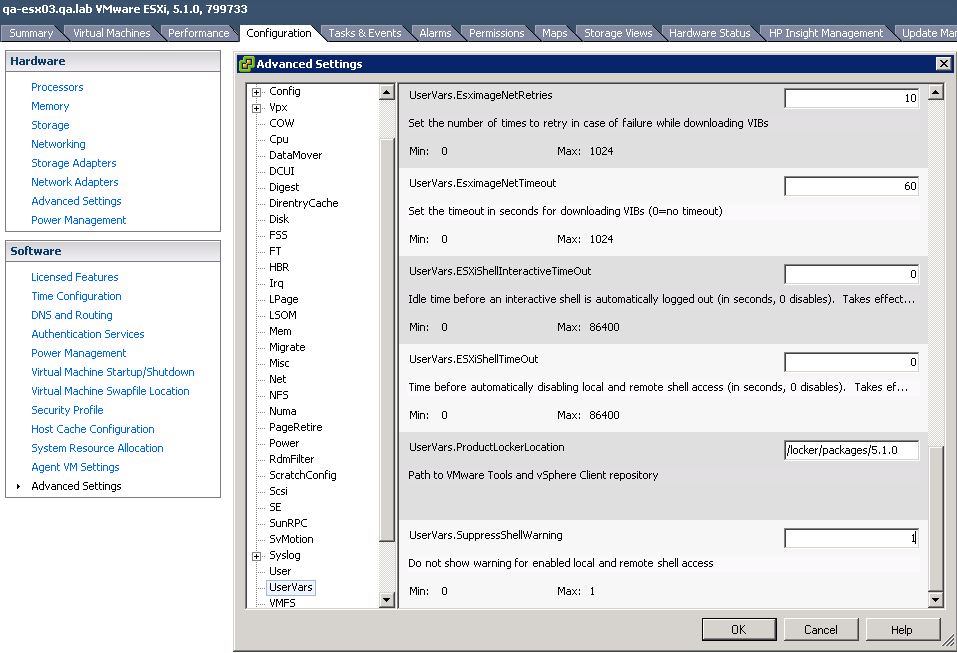
Find the “UserVars” category and then “UserVars.SuppressShellWarning” variable.
Change value from “0” to “1” and the SSH warning will immediately disappear.
If you want the VMware SSH warning to reappear just change the setting back to zero again.
Enjoy
DevOps/IT Specialist, Musician.
IT Manager – Faculty of Exact Sciences, Bar-Ilan University
Personal Website
