Click Here For WordPress Starter Guide – WordPress Tutorial!



Recent WordPress Update to Version 3.5 has made problem in many of our wordpress systems.
Options like: Widgets Drag & Drop, Add Media, Screen Options, Some options at TinyMCE such as Insert/Edit Link, Visual/Text and more not working anymore.

Visit http://www.irfanview.com/
Download latest version (Version 4.35 for me),
Just <Next>..<Next> until the end..
Start IrfanView, it’s should look like this:
Press ‘B’ on your keyboard or Goto File > Batch Conversion/Rename
and this is what you should see:
Now:
Note: you can use the advanced options for further bulk options like resize, crop, etc.
…
Press now the ‘Start Batch’ button, and your files are bulk converted!
Using IrafnView you can Bulk (Mass) Convert your RAW files to any other file type (JPG/PNG/TIF/etc)
You can do a lot more using this amazing cool software! Recommended!

We want to mount an iso file to a folder. with linux it’s soooooo easy!

First, declare the authentation User object:
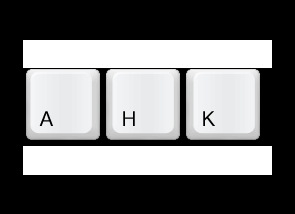
Your google searches can be viewed at: https://history.google.com/history
You can disable search history in the future inside settings:
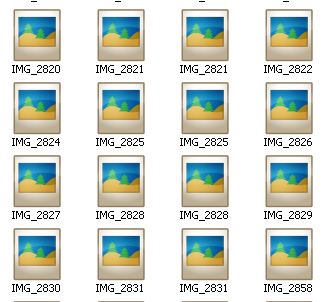
You want to view thumbnail of your Canon .CR2 Camera in Windows Explorer.

If you using the evalution edition – it’s no problem! just change your date 30 days to the future and deep freeze will stop working.
If you using the full edition you need a different solution:
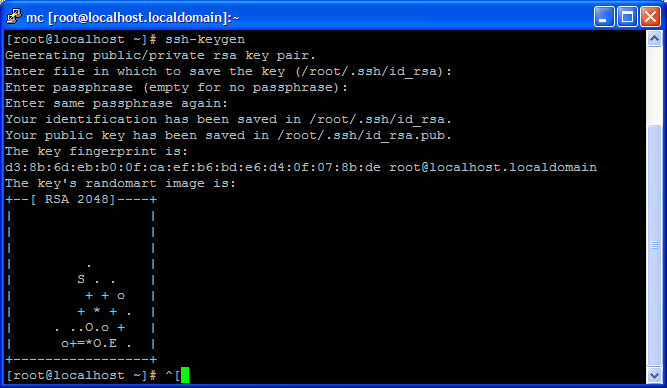
How to establish SSH connection without password between two linux/unix machines
ssh-keygen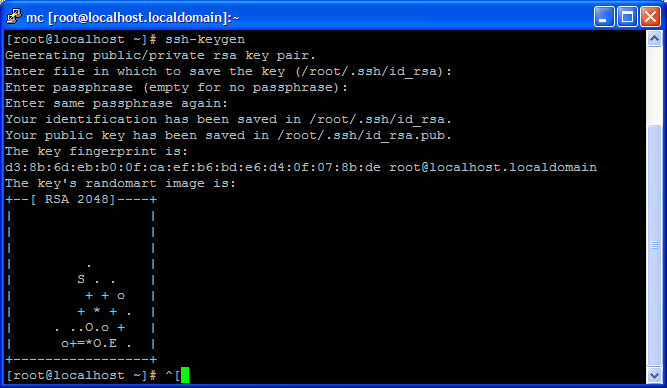
scp -r -P 22 /root/.ssh/id_rsa.pub destination:/root/.ssh/authorized_keys<em>
</em> Now you can connect as root without a password between the servers.
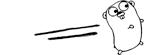
Windows Go – In the following tutorial I will show how to install and configure your Windows Go lang development environment

Eclipse IDE for C/C++ Developers does not contain a compiler or debugger.
You can download many types of toolchains
I’ll demonstrate using MinGW.

Whatever site or web application you’re working on, you probrably going to use HTML.
These are the tips I’ve learned over time: