EPEL CentOS 7
In the next tutorial I will show you how to add the fedora EPEL repository to your CentOS 7 installation.
Applicable to
- Centos 7.x, but also to CentOS 6.x (and probably earlier)
Requirements
In order to install CentOS EPEL Repository you need:
- root access
- wget:
yum install wget -y
Installation
check here for latest version of epel-release-x-x.noarch.rpm
wget http://mirror.nonstop.co.il/epel/7/x86_64/e/epel-release-7-5.noarch.rpm rpm -Uvh epel-release-7-5.noarch.rpm rm epel-release-7-5.noarch.rpm -f
or in short:
rpm -Uvh http://mirror.nonstop.co.il/epel/7/x86_64/e/epel-release-7-5.noarch.rpm
Verify
use:
yum repolist
to check that the repo installed correctly.
That’s it! You’ve added CentOS EPEL repository to your centos installation.
How to use?
yum --enablerepo=epel install [package]
for example:
yum --enablerepo=epel install zabbix
Note: The epel configuration file is located under /etc/yum.repos.d/epel.repo.
That’s it
Development Specialist, Artist and Activist
Personal Website

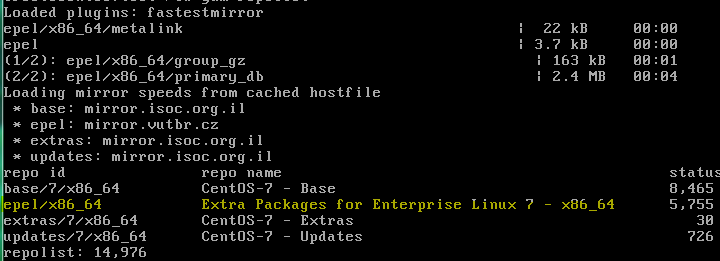
Hi
Thanks for that post. So was it possible to install XRDP on Centos7 as well ? I check over the package list, but i haven’t found xrdp.. or maybe we need to grab it from another git.. ?
Thanks