Overview
Create an Apple OS X 10.8 Mountain Lion Bootable USB installation from Windows 7 using PowerISO Application.
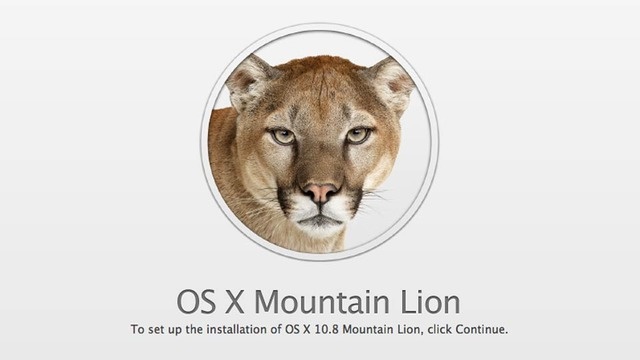
Requirements
To create an Apple Mountain Lion bootable USB Installation you will need PowerISO and an Apple OS X installation in ISO format.
- Download And install PowerISO
Create a Mountain Lion bootable USB installation
- Open PowerISO and continue unregistered.
- Click on the Tools Menu and select “Create Bootable USB Drive”
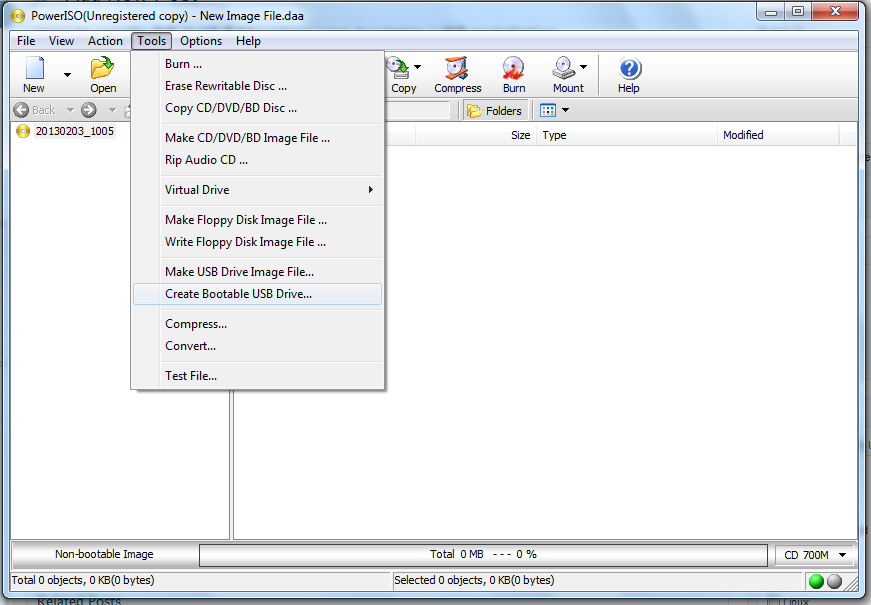
- Select Source image file – OS X ISO
- Select Destination USB Drive
- Write method will change automatically to “Write RAW Image File to USB Drive”
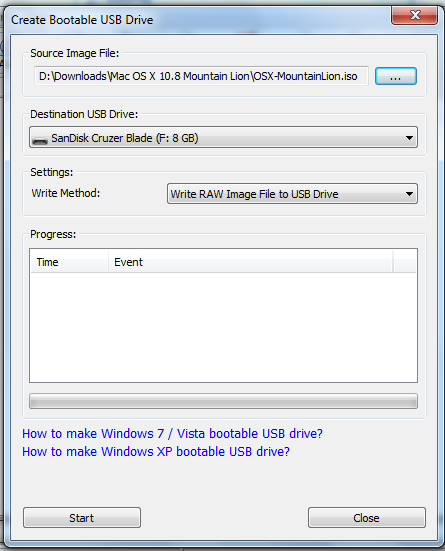
- Click Start and wait for your USB Drive to become ready
All Done.
DevOps/IT Specialist, Musician.
IT Manager – Faculty of Exact Sciences, Bar-Ilan University
Personal Website
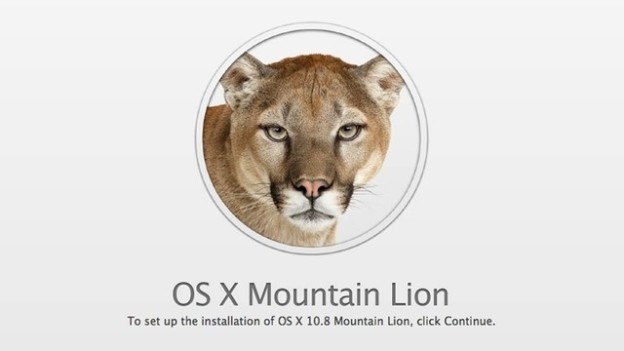
One question, you say that you need the OS in an ISO format, will it work if I have it on a .dmg format?
I did all but im getting an error .when I try to boot from usb then it starts windows again .why it is not booting from usb ?
Hii I did all the thing that you said in this post. I did this thing with the help of POWER ISO same as you said in this post, and I got a message “Your Device Writing Successfully”. But when I have to check that pendrive in my computer this pendrive is showing nothing, and pendrive did not boot.
plzzz help how to do this
thnkx for create bootable usb
but how to insatll mac in my leptop
guys u hav 2 hold option key while starting ure mac an select efi (or whatever the usb is) and ure mac should start up in mountain lion successfully. Duh.
Forre uma assadeira com papel adulação e reserve.
Power ISO can burn ISO file and other image files to CD-R, CD-RW, DVD-R, DVD-RW, DVD+R, DVD+RW, DVD-RAM, DVD-R DL, DVD+R DL, BD-R, BD-R DL, BD-RE, BD-RE DL. Burn Apple DMG files directly to CD / DVD / BD discs. Burn files and folders to CD / DVD / BD discs on the fly. Burn Audio CD from MP3, WMA, APE, FLAC, WAV, or iso and bin files. https://crackplease.com/poweriso-crack/
download IBOOT use poweriso to burn it to usb as iso boot with it first then boot with MAC ISO