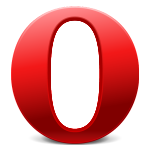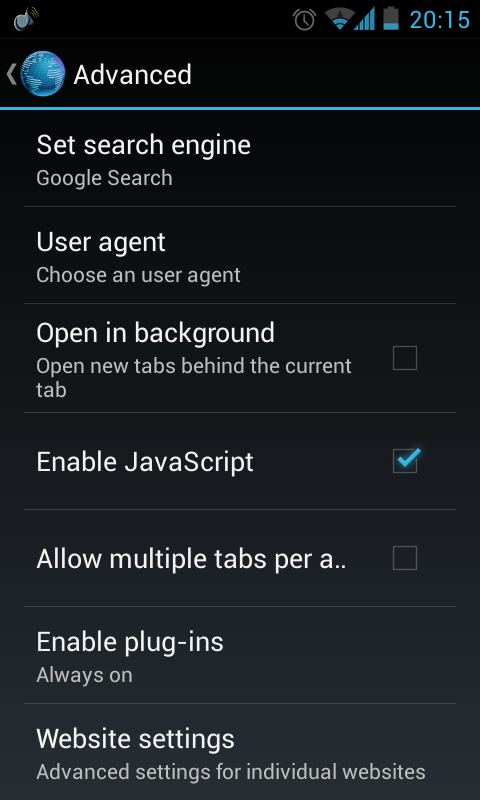Contents
Overview
Several major companies have been hacked lately. Security advice for web users last week from the US Department of Homeland Security encouraging to disable java on browsers. Disable java in each browser takes time. You will learn how to disable java for all at once. and also for each browser if needed.
Windows
Check Java Version
Goto Control Panel -> Java
If you don’t see it, switch to Classic View (in XP) or small icons (in Vista or Windows 7).
> About
Make sure you have Java Version 7 Update 10 or later, that includes an option for disabling Java in all browsers in the Java Control Panel.
Update Java if needed
If you don’t have Jave Version 7 Update 10 or later, just visit Java Download page, and update your system.
In previous java versions, this tab only allowed to manage Java-related certificates. It now displays a security-level slider and, more important, a single checkbox titled “Enable Java content in the browser.”.
Disable Java
Disable for all browsers at once
- Control Panel > Java > Security > uncheck “Enable Java content in the browser”
Un-check this option, click OK, and you disabled java for all browsers at once..
Other Methods
You can disable java at specific browsere here if you’d like. You can also Disable java in your browser settings instead:
Chrome
Visit (in your address bar):
chrome://plugins
Scroll to Java and click the link to disable it.
Firefox
click the Firefox button at the top and choose Add-ons. On the Plugins tab, click the Disable button next to “Java(TM) Platform.”
Opera
Enter in the address bar:
about:config
Click the Java heading to expand that section, un-check the checkbox, and click the Save button.
Safari
Preferences > Security > deselect Enable Java.
Internet Explorer
There is no easy way to disable java from inside IE. maybe the best choice is to disable it from the java control panel.
If you don’t afraid of Regedit and delete system files you can create a .reg file with the following and inject it into your registry:
[HKEY_CLASSES_ROOT\JNLPFile]<br /> @=”JNLP File”<br /> “EditFlags”=hex:00,00,00,00
Further disabling can be done by removing the file “jp2iexp.dll“; commonly located at:
- C:\Program Files\Java\jdk{version}\jre\bin
- C:\Program Files\Java\jre7\bin
- C:\Program Files\Oracle\JavaFX {version} Runtime\bin
Locate and delete any instances of the “npjpi[version].dll” file, where [version] is a string representing the version of Java installed (e.g. npjpi170_06.dll). That file is commonly located:
- C:\Program Files\Java\jdk[version]\jre\bin
- C:\Program Files\Java\jre7\bin
- C:\Program Files\Oracle\JavaFX [version] Runtime\bin
Android
Android Browser
Start the browser app. press the Menu button -> Settings > Advanced > uncheck Enable JavaScript checkbox
Development Specialist, Artist and Activist
Personal Website