Overview
In this tutorial we will explain how to change your Android Samsung Galaxy S1/S2/S3 Device Firmware back to Samsung Stock Firmware from CyanogenMod.
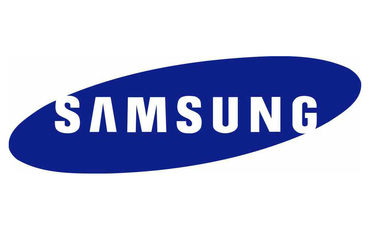
When you change you CyanogenMod back to Stock you also change CWM recovery back to Samsung Stock Recovery!
Download
First you need to download the latest Samsung Stock Firmware for your device:
Go to sammobile.com
Search for your device and country and then download the latest compatible firmware version.
Installation
- Extract the downloaded firmware zip file to any folder
- Go into Setting ->Developers option and enable USB Debugging on your Galaxy device
- Power off your device
- Boot into Download-Mode using Volume Down + Home + Power
- Hit Volume Up to accept the warning
- Start Odin (1.85)
- Choose firmware file.tar as PDA
- (Don’t mark re-partition and flash lock!!!)
- Connect your Phone and wait for ODIN to recognize it
- Start flashing
- Poweroff and then Boot into Recovery
- Volume Up + Home + Power: boots your Phone into Recovery Mode.
- Volume up: Highlight up
- Volume down: Highlight down
- Home: select
- Power: back
- Wipe Data / Factory Reset (resolves several issues)
- Reboot
Enjoy.
DevOps/IT Specialist, Musician.
IT Manager – Faculty of Exact Sciences, Bar-Ilan University
Personal Website

Thanks for the instruction.
But my Odin is not recognizing my SGS in download mode.
I’ve installed the “Samsung USB Driver.exe” on my PC and Kies wasn’t running.
Also tried Debugging mode on/off.
Any ideas? 🙁
My guess is that one of the drivers isn’t installed correctly,
Connect your device and check in Device Manager.
If it is not recognized at all then you will have to use your recovery.
If you see an unrecognized device then try to install the driver manually.
I now tried it on a different PC with windows 7 on it.
Worked after connecting and reconnecting it a couple of times.
Thanks for the help 🙂
Make a factory reset from the recovery mode
i installed cynagenmod i m not able put my phone in download mode and the backup i took also in sd card that is also damaged not detected by phone what can i do now please help
i googled is for download mode found i cant put it in download mode if i installed cynagenmode
I am a basic user… just purchased a replace SG3 on ebay and it came with cyanogenmod on it and am looking at removing it. On your instructions can you clarify … should I download the stock firmware on the phone or on my computer with the device plugged in.
Currently when I go into settings on the phone… there is no “developer option” either so I am wondering if should proceed or if I will create more hassles for myself
to enable ‘Developer options’ in your phone goto Settings > About phone and tap Build Number until you are a developer (about 7 times).
Thanks for this guide. Previous guides did not list the need to factor wipe (so my devices was stuck on the samsung logo animation). Much appreciated
Thanks for this! Just returned my GS3 to stock, so easy!!
Thank you man !!!!
I really need help figuring out how to revert back to Android from CyanogenMod on a Samsung Galaxy S4 SGH-M919 from T-Mobile>>>>can you please help?
Never mind>>>>I finally got it>>>>>thanks for the info
I need help with flashing my phone, when I select the .tar.md5 it always says invalid hash
it wont let me go into recovery mode
Hi guys i just did all of this correcly but my phone doesnt open!!!It stucks on samsung logo pls help!!!!!!!!!!!!!!!!!1
can i do this even if my phone is unrooted?
Bro…You are a life saver…THANK YOU VERY MUCH!!! I really mean it.
Hello
the ODIN is not recognizing my phone.
i can confirm that the pc is seeing the phone.
one more question, which firmware you mean here ?(Choose firmware file.tar as PDA)
is their any firmware to download or its already built-in in the Odin3 v3.09
Many thanks
Great tutorial, it worked.
AT first Idin did not recognizing my phone. I fixed that by installing “Samsung Drivers 1.5.14.0”.
Good luck.
Thank you! This really helped me and sloved my problem!
KOI HAI
thanx alot 🙂 it really helped
I have an SGH-I747 that I bought used with CyanogenMod on it. Trying to take it back to stock firmware. I did all the steps including downloading the firmware for this exact phone from sammobile.com after putting in all information for the search, downloaded Odin 1.85 and followed the instructions to a tee and this is what I get in Odin:
Added!!
Enter CS for MD5..
Check MD5.. Do not unplug the cable..
Please wait..
I747UCDLK3_I747ATTDLK3_I747UCDLK3_HOME.tar.md5 is valid.
Checking MD5 finished Sucessfully..
Leave CS..
Odin v.3 engine (ID:3)..
File analysis..
SetupConnection..
Initialzation..
Get PIT for mapping..
Firmware update start..
aboot.mbn
NAND Write Start!!
Complete(Write) operation failed.
All threads completed. (succeed 0 / failed 1)
On the phone it has this:
ODIN MODE
PRODUCT NAME: SGH-I747
CUSTOM BINARY DOWNLOAD: Yes (1 counts)
CURRENT BINARY: Custom
SYSTEM STATUS: Official
QUALCOMM SECUREBOOT: ENABLE
Warranty Bit: 1
BOOTLOADER AP SWREV: 2
SW REV CHECK FAIL : Fused 2 > Binary 8
I’ve tried it at least 4 times using two different computers, one Win 7 and one Win 8. Can anyone give me an idea of what is stopping my progress? Thanks!
I have 2 questions:
1) Do I unzip/download the firmware to my computer or to my phone?
2) I cannot book in download mode. Phone says “Android is upgrading” and the runs through all my apps. This happens EVERY time I try it.
thanks
I want remove cayogenmod. But my s2 having a problem. The volume button is not working. Plz help me.
I have a problem, ODIN downloads, but when I try to open it it says “the archive is either in an unknown format or damaged”. I tried to download it from elsewhere, but it was virused. Could you guys help me?
Odin that you recomend will not work you will need to use odin 3.07
Great job on this post.
Got my phone back to stock in 15 minutes.
Was on CM11.
Thank you for this.
There were some moments where I thought the phone had stopped responding after following these instructions, but I just needed to be patient and wait and sure enough it moved on from the Samsung logo were it had sat for at least a minute.
Hi there I have a Samsung i9000, for some reasons i keep on getting a popup message saying sorry the googlegapps have been stopped unexpectedly, i cant remove the previous owners email account even after a factory reset or upgrading the firmware, also cant enter market place and getting whatsapp error closed unexpectedly.
I have scanned my phones memory with chimeratool and pick up 3 firmwares installed on it.
Can anyone advice me please?
thanks
I am having the same problem as Fergy from August 14, 2014. I have an SGH-I747 that I bought from AT&T and since I have a new phone I thought I’d try CyanogenMod on my old S3. Now I’m trying to take it back to stock firmware, unless you recommend a better ROM. I did all the steps including downloading the firmware for this exact phone from sammobile.com, downloaded Odin 1.85, and followed your instructions and…
This is what I get in Odin:
Added!!
Enter CS for MD5..
Check MD5.. Do not unplug the cable..
Please wait..
I747UCDLK3_I747ATTDLK3_I747UCDLK3_HOME.tar.md5 is valid.
Checking MD5 finished Sucessfully..
Leave CS..
Odin v.3 engine (ID:3)..
File analysis..
SetupConnection..
Initialzation..
Get PIT for mapping..
Firmware update start..
aboot.mbn
NAND Write Start!!
Complete(Write) operation failed.
All threads completed. (succeed 0 / failed 1)
On the phone it has this:
ODIN MODE
PRODUCT NAME: SGH-I747
CUSTOM BINARY DOWNLOAD: Yes (1 counts)
CURRENT BINARY: Custom
SYSTEM STATUS: Official
QUALCOMM SECUREBOOT: ENABLE
Warranty Bit: 1
BOOTLOADER AP SWREV: 2
SW REV CHECK FAIL : Fused 2 > Binary 0
I have tried several times on both Odin 1.85 and 3.09 I get a fail on both.
Thank you for any help you can provide!
Hi Ryan,
I have the same issue.Did you get any answer?
I did not. I can’t find a solution on any site that discusses CyanogenMod.
My S2 keeps restarting
Thanks to God and you dude It Works 🙂
Awesome!!! I followed other blog, they did not mention Wipe Data / Factory Reset step so my device was stuck on Samsung logo.
Thanks a lot.
услуги заправки картриждей
Hy Every One Download All Latest And Old Samsung Galaxy Firmware Visit SAmmobilefirm.com, just Click Download And Get Fast Speed Sammobile Firmware