Adding Foreign Key
First, declare the authentation User object:

First, declare the authentation User object:

Whatever site or web application you’re working on, you probrably going to use HTML.
These are the tips I’ve learned over time:
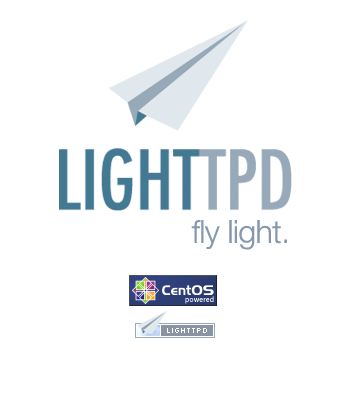
Security, speed, compliance, and flexibility — all of these describe lighttpd (pronounced lighty) which is rapidly redefining efficiency of a webserver; as it is designed and optimized for high performance environments.
With a small memory footprint compared to other web-servers, effective management of the cpu-load, and advanced feature set (FastCGI, SCGI, Auth, Output-Compression, URL-Rewriting and many more) it is the perfect solution for every server that is suffering load problems.And best of all it’s Open Source licensed under the revised BSD license.

NOTE: This article was rewritten (for CentOS 6.4). please read the updated post.
“Python is a general-purpose, high-level programming language whose design philosophy emphasizes code readability. Its syntax is said to be clear and expressive.” from Wikipedia.
Visit http://www.python.org/
“Django is a high-level Python Web framework that encourages rapid development and clean, pragmatic design.” from https://www.djangoproject.com/

Node.js, npm and mongoDB. if you need help install missing apps you can visit

Installed Centos 6.3. I am using minimal.
centos meteor.js installation tutorial.
Meteor is an open-source platform for building top-quality web apps in afraction of the time, whether you’re an expert developer or just getting started.
In the following tutorial I’ll show you how it’s easy to install Meteor.js on your CentOS box. I am using centos 6.5 minimal, but those instruction should work on any centos 6.x machine.
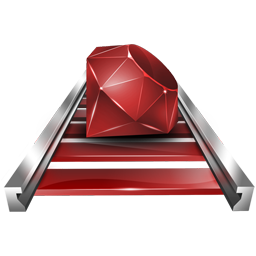
For my ruby on rails centos server, I installed a fresh Centos 6.3 minimal.

normally, you’d want only one of the following:

nginx [engine x] is an HTTP and reverse proxy server, as well as a mail proxy server, written by Igor Sysoev. read more

beside the obvious, a title which you don’t want to show (in my case – showing the name of the blog only instead of article name)
you should check the code behind of the page.

you need to have Node.js installed, configured and working.
How to install Node.js on centos 6.3.
also, check you have curl installed:
1 |
yum install curl
|
yum install curl