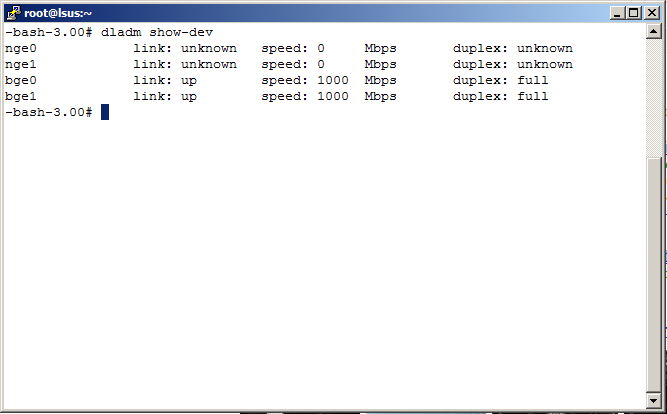Contents
Overview
Solaris 10 LACP – Create a Link Aggregation on Oracle Solaris.

Show Devices
dladm show-dev
First we need to know the names of the devices:
you should get something like this:
Create the Solaris 10 LACP
Now we can create the LACP using nge0 and nge1:
dladm create-aggr -l active -PL3 -d nge0 -d nge1 1
Set IP address and bring up the device
ifconfig aggr1 plumb netmask 255.255.255.0 10.0.0.1 up
In order to start the device on system start-up you need to create a file in /etc:
vi /etc/hostname.aggr1 10.0.0.1
You can write the IP-ADDRESS or HOST-NAME in the file.
All Done.
DevOps/IT Specialist, Musician.
IT Manager – Faculty of Exact Sciences, Bar-Ilan University
Personal Website