Contents
centos meteor.js – A better way to build apps.
centos meteor.js installation tutorial.
Meteor is an open-source platform for building top-quality web apps in afraction of the time, whether you’re an expert developer or just getting started.
Install Meteor.js
In the following tutorial I’ll show you how it’s easy to install Meteor.js on your CentOS box. I am using centos 6.5 minimal, but those instruction should work on any centos 6.x machine.
Quick Installation
First, you must have Node.js Installed. if you don’t have Node.js installed yet follow this instructions first.
after you finished installing Node.js use the quick installer:
curl install.meteor.com | /bin/sh
you have Meteor.js installed!
To get started fast:
meteor create ~/my_cool_app cd ~/my_cool_app meteor
You may want to install database server as most modern web apps use one.
you can watch the leaderboard example using:
meteor create --example leaderboard
* You need mongoDB for this example to work
Deploy to the world
Unleash it on the world (on a free server meteor.com provides):
meteor deploy myapp.meteor.com
You’ll be prompted for an e-mail address, then sent a link where you can choose a username and password. Emily wrote a handy blog post on how to use other features of Meteor developer accounts, such as adding authorized developers with whom you want to share access.
Server as Daemon
cd /usr/local wget https://code.google.com/p/meteorserver/source/browse/trunk/daemoncontroller.dist cp /usr/local/daemoncontroller.dist /etc/init.d/meteord useradd meteor cp meteord.conf.dist /etc/meteord.conf chmod +x meteord
edit ‘/etc/init.d/meteord’ and link to your project path.
start now with:
/etc/init.d/meteord start
or better:
service meteord start # service meteord restart - to restart service # service meteord stop - to stop service
If you want Meteor to start on system boot, run the following command:
chkconfig meteord on # chkconfig meteord off to disable daemon on boot.
Conclusion
you can browse now to http://localhost:3000 to see your first Meteor.js site
read the docs for more information about meteor.js
Have fun with your new shiny CentOS Meteor.js server.
Development Specialist, Artist and Activist
Personal Website
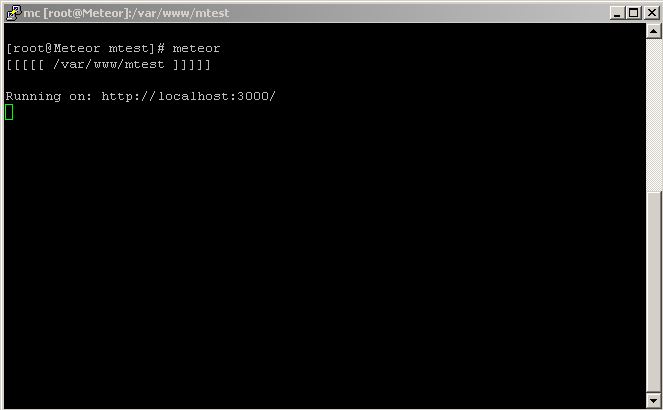
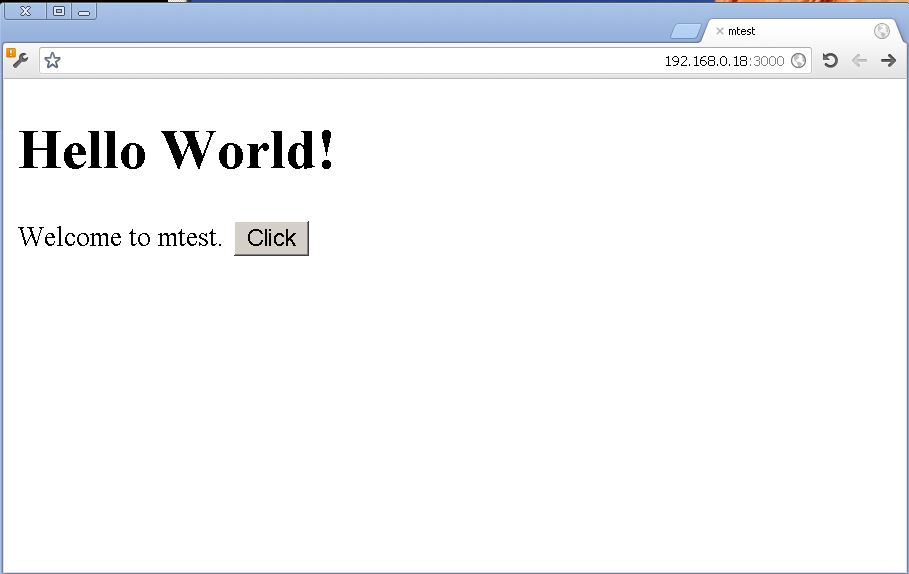
Hi,
I have issue with meteord starting at boot.
CentOS Linux 6.7 / Linux 2.6.32-573.3.1.el6.x86_64 on x86_64
I did:
chkconfig meteord on
chmod +x meteord in /etc/init.d
Defaults requiretty in /etc/sudoes
after system in on, /etc/init.d/meteord start works fine as well as all apps related to meteor
Thanks,
Ivan