Overview
BlueStacks App Player for Windows is a great Android emulator that supports most of the common apps and games from Google Play.
In this tutorial I will show you how to Change BlueStacks App Player Resolution in Windows.
Download and Install BlueStacks App Player
- Go to http://www.bluestacks.com/ and download BlueStacks App Player
- Open BlueStacks App Player and register your GMail Account details
- Close BlueStacks
Change BlueStacks App Player Resolution
There are several values ‘GuestHeight/GuestWidth’, and ‘WindowHeight/WindowWidth’.
The ‘Guest’ values sets the Androids resolution and the ‘Window’ values sets the window resolution.
- Open ‘regedit’: Start->Run->regedit
- Navigate to: ‘HKEY_LOCAL_MACHINE/SOFTWARE/BlueStacks/Guests/Android/FrameBuffer/0/’
- Double click the value ‘GuestHeight’
- Change Base to Decimal
- Input your desired Height resolution
- Double click the value ‘GuestWidth’
- Change Base to Decimal
- Input your desired Height resolution
Repeat the process for the ‘WindowHeight’ and ‘WindowWidth’ values.
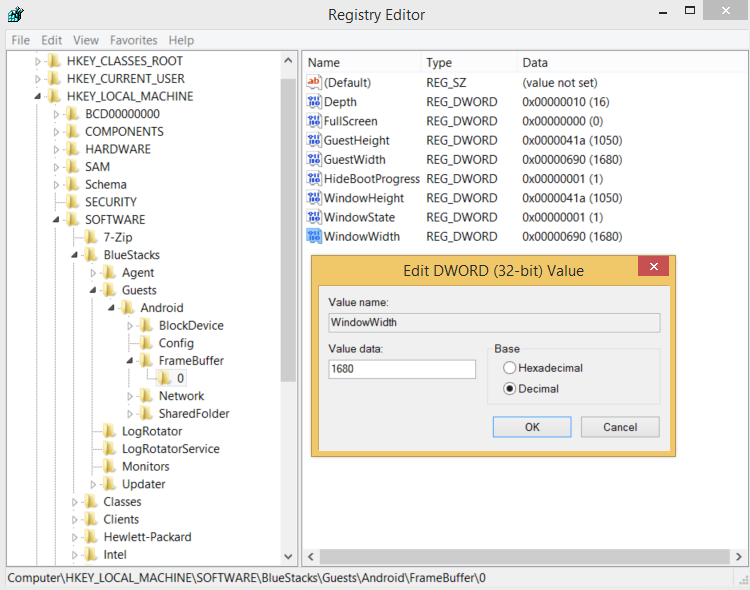
Enjoy!
DevOps/IT Specialist, Musician.
IT Manager – Faculty of Exact Sciences, Bar-Ilan University
Personal Website

In my could not, something was missing. the screen size changes, but not the content. could help me?
Leave GuestHeight and GuestWidth at default 900 and 1440 in decimal, change only WindowHeight and WindowWidth to desired figure.
Thank you so much! You are the only one I could find that actually works!
Same problem as Raphael, screen size changes but the content doesn’t change. There is no “GuestHeight” or “GuestWidth,” only Height and Width in HKEY_LOCAL_MACHINE/SOFTWARE/BlueStacks/Guests/Android/FrameBuffer/0/.
Worked it out myself – Closing and opening bluestacks isn’t enough you need to seek out individual bluestacks’ process and end all of them.
I also did not have WindowHeight and WindowWidth, so I left the Height and Width entries alone, since they seemed to control the height and width of the actual player, and then added GuestHeight and GuestWidth.
So I ended up with these:
Height
Width
GuestHeight
GuestWidth
Thanks Al, you are a genius. If it weren’t for you saying that you added the guestwidth/guestheight though I would have been lost. In the end, it worked like a charm.
Thank you
i tries this on my asus vivotab note 8 with 16:9 aspect ratio. but in portrait mode bluestacks appear in landscape and vise versa. when i edit the resolution and window height it gets streched out in the tablet landscape mode and crushed in on the tablet portrait mode. what should i do???
Same problem here, but on the Thinkpad 8. Can someone help us?
Oh, I figured with the help of some friends. It’s kinda obvious: we should put the BIGGEST number as HEIGHT and the smallest as width. The inverse of the normal widescreen resolution. Now it’s just about finding the right numbers, but 1200×1920 is almost optimal for me.
Thank you very much! This was very useful for me.
what is the original size?
I thought I would post my resolution settings for anyone who is still having trouble fitting it exactly onto the entire surface of the surface pro 1/2.
Guest Height: 1024
Guest Width: 1920
Window Height: 900
Window Width: 1600.
This way, you can still have the window version and maximize when needed to fit the entire screen 🙂
Good luck all!
Thanks man this really helped me figure out what was right for me. Thanks a ton.
hello,
when i installed bluestacks on my computer previous on windows 8, it worked well with no disturbances and faults … but suddenly on day when my computer updated to windows 8.1 bluestacks started not responding well. After i open it, functions well for 1 min and the screen goes blank from then … could you please tell me a solution for this issue … because it is the only source for me to use whatsapp right now … is bluestacks compatible with win8.1 or not ???
my system features
intel R core(tm) processor , 64 bit OS, ram 4gb
graphics – intel (R) HD graphics 3000
Problem with Anti Virus .. Coz ur Fire wall will assume Blue stack as a TREAT as it consumes more RAM and MEMORY .. So try to Switch it of for Blue stack .. or add exceptions for Blue Stacks
they assume it as a TREAT? like ice cream, or more like candy?
Thanks, your save me *-*
when run plague ic., world map foes not show only blue screen , when i click,counties appear as white, kindly advise
AWDAWDAWDAWD
Help! I’m at my wits end! I have a Windows 8 pro tablet that functions as a tablet and a PC so I downloaded Bluestacks on the desktop but whenever I try to use it the bluestacks option menu doesn’t fill the whole screen and neither do the apps. Please help!
Doesn’t work. The registry remains chanted but bluestacks still opens super small….why isn’t it working????
Hello,
I installed a software called ClashFarmer it changed the frame size of BlueStacks … i uninstalled that software but the size of bluestacks is never going to its original form i even deleted BlueStacks and installed back which made the frame size ok but inside all apps are zoomed up like it were because of Clashfarming software…..i also tried BlueStacks 2 which is too slow for my PC so i want to stick to the version i mentioned. PLEASE HELP
I am on windows 10 64bit, i want exact the same frame as its default with installing BS
Thanks
1. Close Bluestacks window.
2. Go to system tray, look for Bluestacks icon that looks like this —> qoHlqS2.pngthen right click and select “Quit”. See picture for reference.
3. Use the 800×600.reg file located in LP folder that you just downloaded.
Open it or Double click > Yes > Yes
or do it manually
1. Go to Start and then type regedit and open it.
2. Navigate to:
HKEY_LOCAL_MACHINE\SOFTWARE\BlueStacks\Guests\Android\FrameBuffer\0\
You will need to change the values for WindowHeight = 600 and WindowWidth = 800
To change double left click / right click and select Modify –> Select Decimal –> enter value (width or height)
4. Start Bluestacks again with administrator. DONE!
Can Anyone plz suggest me any bluestacks screen size fixer software..?
i have loaded a “Fire Mobile” app in the BlueStacks but the fields are half hidding.
is this a problem with app or BlueStacks?
no matter what resolution i put it always minimizes the window height and window width always returns to default..plz help me……
I have the same problem as you, hope there is a fix for it, I am using bluestacks2
filed open blue stacks
There is an easier way to accomplish this. using autohotkey i wrote this script: RegWrite, REG_DWORD, HKEY_LOCAL_MACHINE, SOFTWARE\BlueStacks\Guests\Android\FrameBuffer\0, GuestWidth, 900
all i needed to do was change my guestwidth for playing railrush. you can modify that script’s values and use it yourself. also to change it back i wrote the same script but replaced 900 with 1280. try that out.
Been using BS4 for quite a while now, to play Star Trek Fleet Command.
An alliance mate just sent me a screenshot from his tablet over discord, and lo and behold he has a different aspect ratio, and waaaaaay more screen real estate! I have been trying to manually set the resolution, and eventually turned to Qwast, which led me here.
Now before I starting monkeying around with the registry, does anyone know if the above works to change the *aspect ratio* of the app I’m running, or does it only allow resolution changes?
I’m having the same issue as Inservio with star trek fleet command.
Anyone have any luck?
Seems like a shame to only get such limited screen real estate; Feels like I’m playing a game for the visually impaired.
Any help would be much appreciated.
any suggestions for screen size
1366 x 768
I want the game (Last Shelter: Survival) to be in full screen. I tried to play with the size but the size is still small
I was able to achieve resizing the bluestacks through this article. Hope it helps.
Very nice and useful article.
Thanks sir, you save my life
Amazing post … I really liked this post because you have shared this unique information and this is helpful. Please share more such posts & Kudos to your work- Shivang
the above technique is really amazing. I am personally try it to install inshot app on my pc it really work good. thanks for sharing amazing info with us. it’s really time saver technique.