Overview
The famous RTS game Command & Conquer – Red Alert 2 by Westwood Studios was released on October 2000 but there are still many who consider this game a must.
Westwood Studios was bought by Electronic Arts (EA) in 1998, and closed by EA in 2003.
With the release of Microsoft Windows 8 the game Red Alert 2 stopped working.
Follow these next few steps to Fix Red Alert 2 on Windows 8 x32 and x64 bit.
The following instructions were tested on Red Alert 2 Yuri’s Revenge with the official 1.001 Patch
Red Alert 2 Windows 8 Fix
INI Files
- Open RA2.INI, RA2MD.INI with any text editor and go to the [Video] block.
- Add ‘VideoBackBuffer=no’
- Set the ScreenWidth, ScreenHeight to your resolution.
INI Files
- Open RA2.INI, RA2MD.INI with any text editor and go to the [Video] block.
- Add ‘VideoBackBuffer=no’
- Set the ScreenWidth, ScreenHeight to your resolution.
For example a 1920×1080 HD Resolution:
[Video] ScreenWidth=1920 ScreenHeight=1080 StretchMovies=no VideoBackBuffer=no
Compatibility Mode
- Right click gamemd.exe and go to the “Compatibility” tab.
- Click “Change Settings for all users”
- Mark the Compatibility Mode and set to WinXP SP3
- Mark Reduced color mode and set to 16bit
- Mark “Run this program as an administrator”
Run the Game.
NPatch
If you still have issues with the game then you might need to install NPatch.
Download the first file and install it.
Repeat the Compatibility Mode settings from the previous step.
Enjoy.
DevOps/IT Specialist, Musician.
IT Manager – Faculty of Exact Sciences, Bar-Ilan University
Personal Website
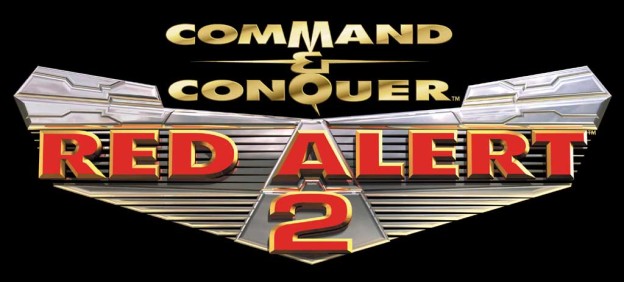

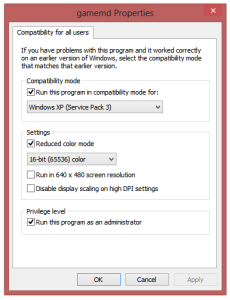
Thanks alot it really worked like a charm!
Worked effortlessly. Was struggling from long time.
i have followed all ur steps the game starts working but…. the special instructions’ panel for the units in the down of the screen is now vanish and also “BACK’ option in the pause window is vanished too… kindly suggest a way to bring it back.
After endless hours of searching for a cure, I finally got it to work right using the steps above. You are a savior. For all you people out there that believe we should all throw away our old games that we like, forget you. Yuri’s revenge is a timeless game that is still enjoyed by many even to this date,
You’re simply genius!
hi from turkey. Allah bless you.
COMPUTER DEFEATED YOU ARE VICTORIOUS!
It looks problem solved, thank you 😉
Best wishes from Istanbul.
from Egypt many thanks to you :*
Vi har alla sett det inlägget.Vän till vän som kommenterade pÃ¥ TV4′s FB-sida. Sedan gick det viralt.Jag orkar inte bläddra igenom min feed. GÃ¥ in pÃ¥ TV4′s facebooksida sÃ¥ hittar du själv, om det inte är raal.dtrOtroeigt korkat av henne att inte förstÃ¥ att en stor del av oss läst precis samma inlägg pÃ¥ FB som hon själv. Inga situationstecken använde hon heller.
so outright), but because their kids were such good friends with us – because the families were so tight overall – the individual frictions were kind of overlooked or ignored or something. But on the other hand, I do think they were always fun to be around; and people who are fun to be around can also drive you up a tree. Maybe that’s the test, even.
mhm… after some time my ra2 stops ; p So… VirtualBox + xp and every thing works perfectly :]
Greetings from Poland! 😀
I could not believe, how could you think of the way to fix this!!!!
Billion thank!!
Thank you very much.
Finally, now I can play the game normally because of you.
MAY THE FORCE BE WITH YOU…
Now, my game is running too fast. Help please.
thanks bro.. i can play this game.. but how about play on LAN.. i can`t play bro.. please help
Thanks! Works!!
The trainer isn’t working :/
It’s working on xp but not in windows 8 😐
Dear Adam,
I used all your steps and game started but when i started skirmish mission, everything went boom and game was over.
I tried several plays. Same thing happened always. Kindly if you can assist in that I shall really appreciate it thanks.
Plus im trying to install from a setup of RA2 and the setup doesnt work on my win 8. Says it doesn’t support.
Help me there too.
Thank You
Hello Khaqan
It seems red alert made this boom thing to check for cd existence.
Try mounting the game cd in a virtual cd-rom like alcohol or daemon tools or whatever suits you.
It worled for me.
hope that helps.
BIGSHF
the same thing is happening with me!
Well…. it doesn’t work foe me, I got ra2 and yuri’s revenge but every time I klick on them I can chose but if I klick on ra2 or yuri’s revenge they don’t start…. please help me
very nice.it worked
fucking worked man, thank you, me and my 2 frnds are fucking each other on lan thanks to you mate
The game starts without messages now. The sound (music) works fine without chopping, but the screen stays black.
So still unplayable.
I put the lines in the appropriate INI-files (using 1024×768 for the resolution, no 1920×1080), set the compatibility settings and even ran the patcher.
I am using an Pipo W2f tablet with an Intel Atom 3735F with on chip GPU. What to do next?
Good job I googled this the first time it happened. To the person who said they spent hours looking for the fix I really do not know how it took hours to find this lol google “red alert 2 keeps freezing windows 8” and it took me here !! this works a charm thank you!
If it still not works try:
Mark the Compatibility Mode and set to Windows 98
First of all, great post and thank you. I initially had some trouble with this fix because once I got it running my buildings kept exploding (Red Alert 2, NOT yuris revenge). I would just like to add one small piece of advice, all the changes that Adam Mallul made, must be made to both .exe files (i.e. RA2.exe and game.exe). After I did that, the game seems to be working flawlessly (or as good as RA usually works 😉 ). Hope that helps!
OO
Downloaded Yuri from Origin. I can change the resolution for base game but I can’t can’t change it for Yuri. Changed resolution in both INI files. Any idea?
محمد البحيري زياد
thanks so much !
From Algeria and UAE, greatest thanks pal
Since years problem and now just working.
Your a genius bro! Spend two days trying to fix that damn freezing and stumbled apon your solution which worked worked flawlessly! THANK YOU! =) Have sent links to many others in need of this solution.
Thank you for this! I have a long break from work so I have a lot of time to play old games on my laptop. Now, I’m really enjoying playing Yuri’s Revenge hassle free. Thanks again my friend!
My computer find’s the disc but when i aks it to install it ignoers it…
dsfffa
thanks it worked win8
Mine works until the I click install, then something comes up to make changes to the computer and then I click yes and nothing happens. Do you know what this issue is?
Thank you.It really worked
i have downloaded 3 different red alert`s.none of the files are labeled “.ini” and my laptop is not giving me the option to open the game icon with any text editor.any sugestions would be greatly appreciated.
fuck this shit bitch you led me to a bad sight