I am being asked all the time, how come I am not using any antivirus solution in any of my Windows based PC’s?
The answer is very simple: I don’t find them helpful!.
In contarary, Some of the solutions simply acts as malware by definiton!
Malware, is a software designed to disrupt computer operation, gather sensitive information, or gain unauthorized access to the local systems.
it makes my system slower and disrupts my computer operations!
they are not REAL solution against viruses. they ALL work with internal database which will never be complete, or even near to.
Nothing works better than knowing how a virus works, be careful and smart with you computer and you’ll be safe!
First rule – you should learn to be careful!
- think before you download something and even more before you install it.
- look out when your are surfing the web. many commercials takes you to a Fake download when you want to download something else.
- do not open any E-mail content you are not familiar with. the same for any web activity like facebook, twitter, etc.
- script in files like .doc can be harmful. do not authorize files you don’t know.
- do not change any security settings if you don’t know what they mean, that includes all of your apps.
- get a firewall.
- disable autorun on your system. many viruses uses that!.
- disable boot from usb on your BIOS. many viruses uses that too!.
- Unpack in 7Zip every EXE you get. just in case it’s a self extracted ZIP with hidden malicious software..
So… How to notice and handle virus infection?
if you “feel” your computer is infected, or as a routine check, you can check your ‘Task-Manager’ for unknown proccesses. in general, you should KNOW what every proccess is. it may be tireing but it’s not complicated!
if you suspect your OS is infected, or simply want to check, you can use the following steps:
- Reboot to Safe-mode command prompt.
- regedit.exe and clear malicious apps from:
HKEY_CURRENT_USER\Software\Microsoft\Windows\CurrentVersion\Run
and
HKEY_LOCAL_MACHINE\SOFTWARE\Microsoft\Windows\CurrentVersion\Run - services.msc to disable malicious system services.
- you can scan using ‘HiJackThis’
- delete C:\Windows\Wininit.ini.
- check Win.ini and System.ini.
- check Auto-Start in Start Menu.
- Reboot to Normal-mode.
- Safe-mode into your browser and remove malicious plugins and modules.
Development Specialist, Artist and Activist
Personal Website
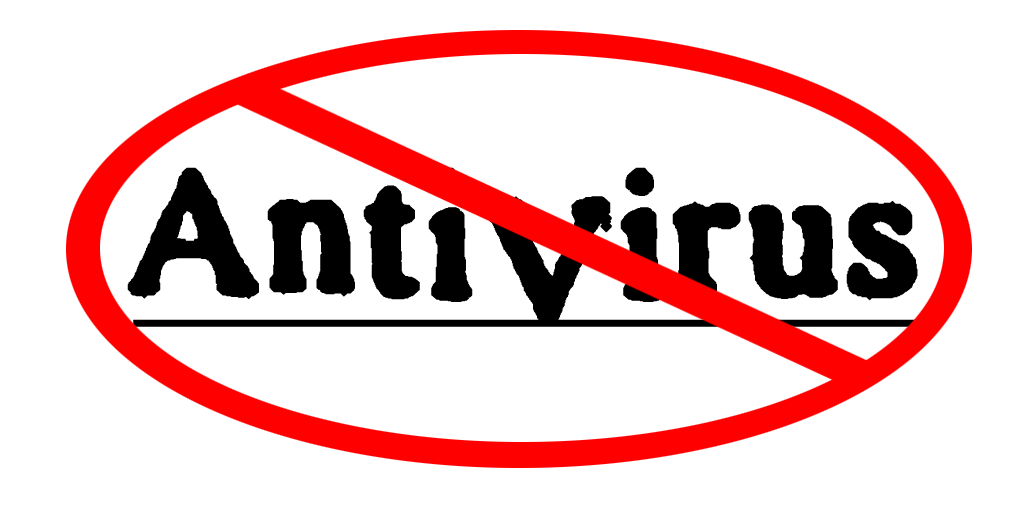
Cooooolll…….!!!!!!!!!!
Want idm full version…