The Coffee-Bytes plugin by Alex Popescu can add folding functionality to Eclipse IDE.
the .zip file should contain a “com.cb.eclipse.folding” folder. extract it to “eclipse\plugins”, so you should have now a “c:\eclipse\plugins\com.cb.eclipse.folding\” folder with several files inside.
Start Eclipse.
Window > Preferences > Java > Editor > Folding
Change to CoffeBytes

Set your user defined region
You’ll probably have to reload (close and reopen) any editor windows, and it’s ready. use it like:
// {{ folded region name
code here
// }}
Development Specialist, Artist and Activist
Personal Website

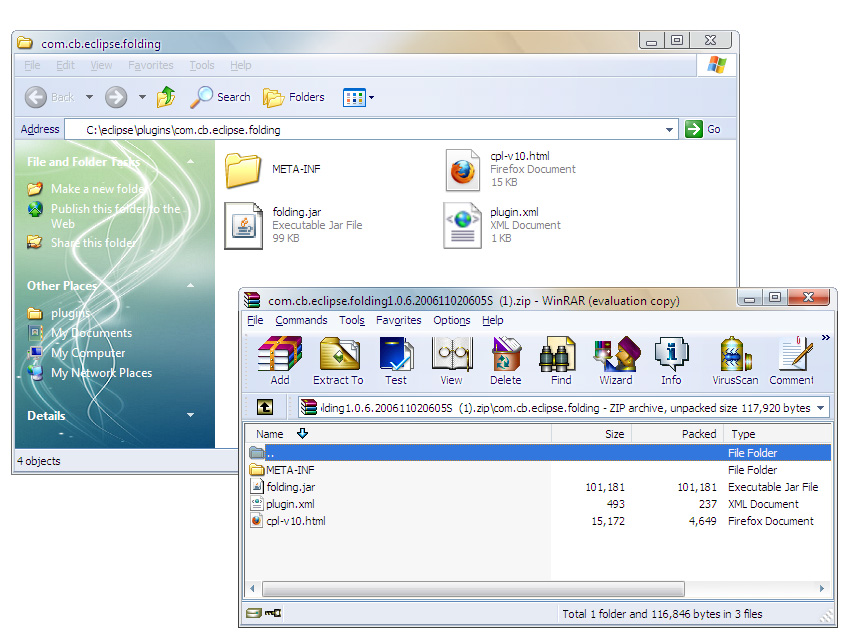
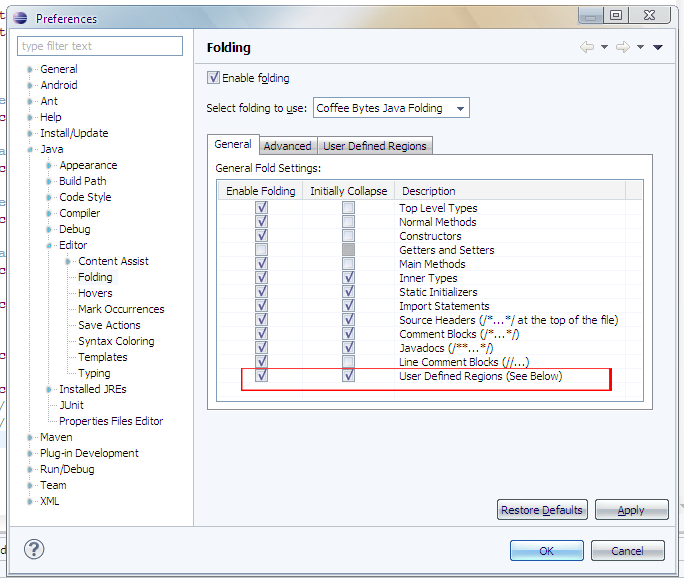
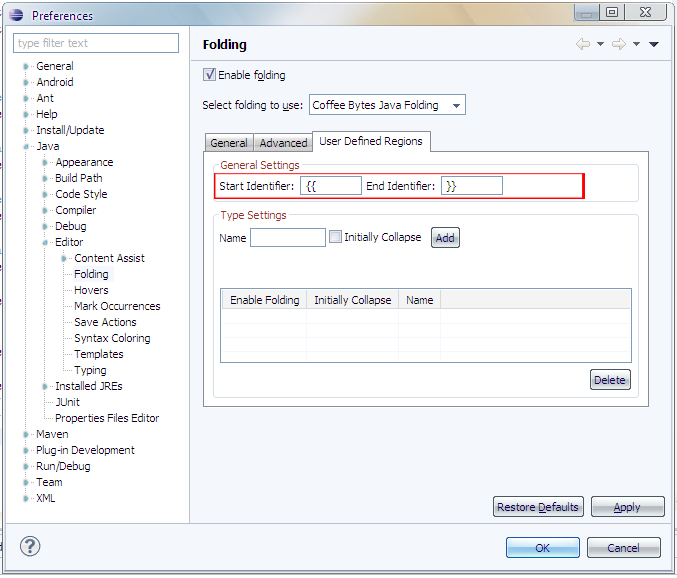
This looks great, but I can’t get it to work. I copy to the plugins folder, restart eclipse, it does not pick up the plugin. I’ve also tried the “dropins” folder. Nothing seems to work, I just get the same old options in prefs>java>editor>folding.
What could I be missing? An environment variable? Read permissions on the file?
I am using Eclipse Version: Indigo Service Release 2
Build id: 20120216-1857
Before you waste anytime trying to answer, I already figured it out. I think it has something to do with file/folder permissions. Running eclipse once as administrator allowed it to pick up the plugin. Afterward running eclipse normally the plugin still works.
ai biet
I created an update site:
https://github.com/stefaneidelloth/EclipseFolding/raw/master/com.cb.platsupp.site
Excellent plugin! Was browsing all round and this is the only solution that worked best for my needs. Thanks again!
I created a fork and an update site for the old coffee bytes code folding plugin that works with Eclipse Neon:
https://github.com/stefaneidelloth/EclipseFolding/raw/master/com.cb.platsupp.site
@Anonymous, This actually works. great help
Hello, could you please let me know exactly what you did? , in the next folder C:\BddWithSerenity\eclipse\plugins I donwloaded this file com.cb.eclipse.folding_1.0.6 and in the C:\BddWithSerenity\eclipse\features I downloaded this com.cb.eclipse.foldin.feature_1.0.5.a
I have started Eclipse Neon as an administrator but in the Windows–>Preferences–>Java–>Editor–>Folding the coffebytes is not being loaded
Thanks