Overview
This tutorial will explain how to use your DD-WRT router as a Repeater or Access Point.
“DD-WRT is a Linux based alternative Open-Source firmware suitable for a great variety of WLAN routers and embedded systems.
The main emphasis lies on providing the easiest possible handling while at the same time supporting a great number of functionality within the framework of the respective hardware platform used.”
With DD-WRT you can turn you simple router into a very powerful device.
While there are many uses to DD-WRT we will explain how to use it as a Wireless Repeater (Extender) to an existing WLAN without the use of WDS.
This feature is done by “slicing” the WLAN adapter into Virtual Adapters:
- The first as a client with bridge to the main WLAN
- The second as an Access Point enabling other clients to connect
You can create more then one Virtual WLAN with different SSID/Security Settings and have several WLANs broadcasting from the same DD-WRT device.
Just don’t overload the CPU otherwise it will freeze every few minutes.
We will assume a clear default settings start and a cable connected directly to the DD-WRT router.
Don’t apply settings until you are done configuring, use save between steps.
- Log into to the Router Admin Website and set a username and password
- First you need to Set your Repeater IP address: For example If the main Router has 10.0.0.1 then the repeater will have 10.0.0.2
- Go to Wireless -> Basic Settings and change to Client Bridge
- Match SSID to your original WLAN SSID
- Go to Wireless -> Wireless Security
- Match your security settings to your original WLAN security settings (Start without security on both, check everything works and then enable security)
- Go to Wireless -> Basic Settings and add another Virtual Interface
- Match SSID to your original WLAN SSID
- Match your security settings to your original WLAN security settings
- Now you can apply settings
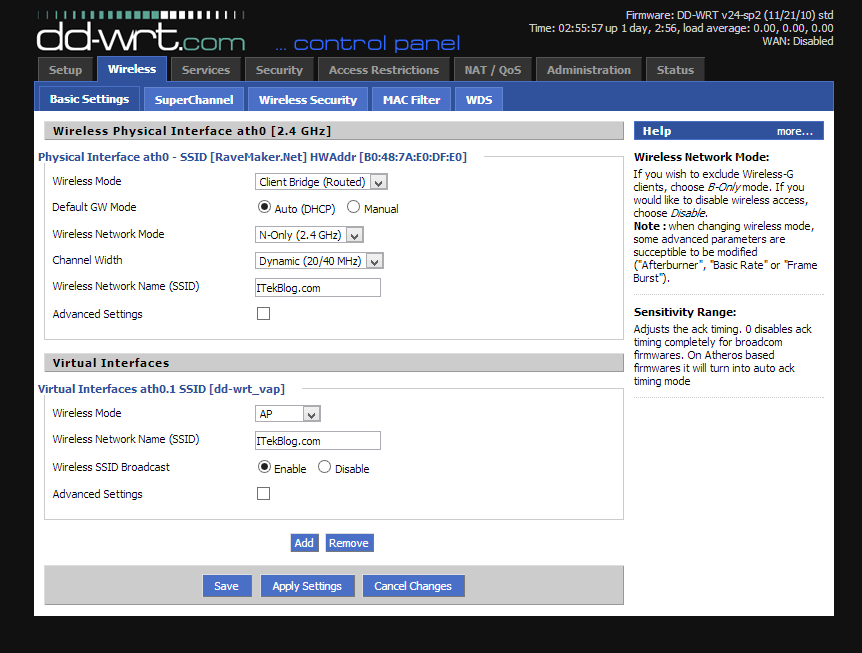
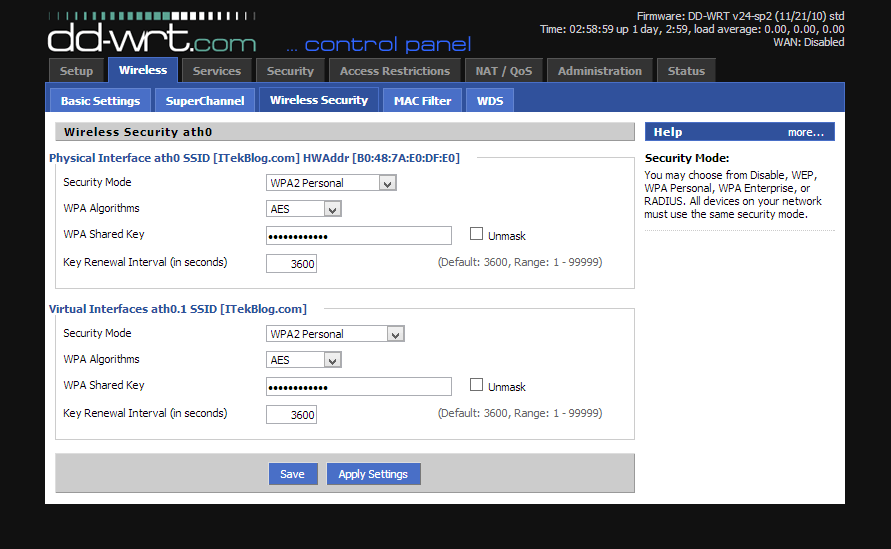
DevOps/IT Specialist, Musician.
IT Manager – Faculty of Exact Sciences, Bar-Ilan University
Personal Website

It’s difficult to have knowledgeable persons throughout this theme, but the truth is look did you know actually talking about! Thanks