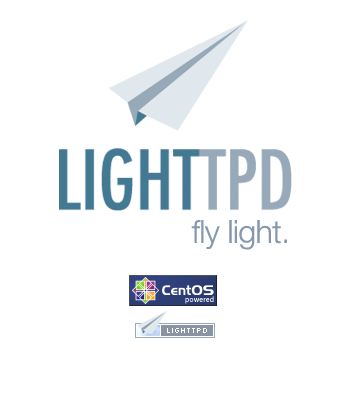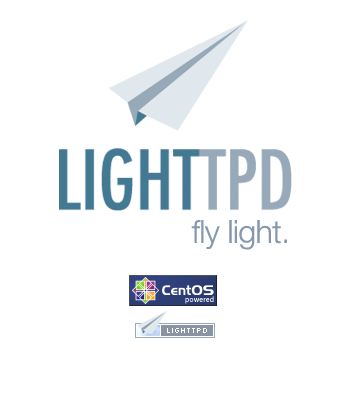Contents
Overview
Security, speed, compliance, and flexibility — all of these describe lighttpd (pronounced lighty) which is rapidly redefining efficiency of a webserver; as it is designed and optimized for high performance environments.
With a small memory footprint compared to other web-servers, effective management of the cpu-load, and advanced feature set (FastCGI, SCGI, Auth, Output-Compression, URL-Rewriting and many more) it is the perfect solution for every server that is suffering load problems.And best of all it’s Open Source licensed under the revised BSD license.
Installing
1 |
yum install lighttpd -s |
yum install lighttpd -s
Starting Server
Start Server
1 |
service lighttpd start |
service lighttpd start
Start Automatically
To start server on boot run:
1 |
chkconfig lighttpd on |
chkconfig lighttpd on
Stop Server
1 |
service lighttpd stop |
service lighttpd stop
Browse to the machine IP address or hostname and you’ll see the flylight welcome page.
Have Fun!
Development Specialist, Artist and Activist
Personal Website