Overview
This tutorial will explain how to add PXE support to your DD-WRT DHCP Service.
“DD-WRT is a Linux based alternative Open-Source firmware suitable for a great variety of WLAN routers and embedded systems.
The main emphasis lies on providing the easiest possible handling while at the same time supporting a great number of functionality within the framework of the respective hardware platform used.”
With DD-WRT you can turn you simple router into a very powerful device.
While there are many uses to DD-WRT we will explain how to add PXE support to the DHCP service:
- Login to your DD-WRT Web Admin
- Click Services
- DNSMasq Settings:
- DNSMasq = Enabled
- Local DNS = Enabled-Disabled – Optional
- No DNS Rebind = Enabled
- Additional DNSMasq Options = dhcp-boot=PXE-BOOTSTRAPFILE,PXE-SERVERNAME,PXE-SERVERIP
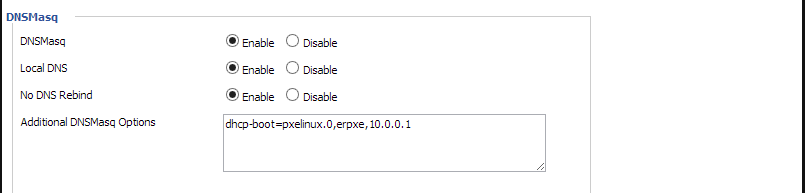
- Save and Apply
DevOps/IT Specialist, Musician.
IT Manager – Faculty of Exact Sciences, Bar-Ilan University
Personal Website

While you are altering the software program in a
property router including tp-link, you will need a technique to upload the software program towards the tp-link router.
Using manufacturing plant computer software just like dd-wrt,
the manufacturer commonly provides a method if you are currently
running okayed software. You have a internet browser connected to this tp-link router to
help publish through TFTP server brand-new, authorized application right usual place.