Winsxs can grow to be quite large, a cleanup can help saving space on the system drive.
to Clean \Windows\Winsxs you can go to the command prompt
Start -> Run -> Cmd (Enter)
and press:
dism /online /cleanup-image /spsuperseded
if you’re using the 64 bit of windows 7 goto C:\Windows\SysNative first.
c:
cd\Windows\SysNative
dism /online /cleanup-image /spsuperseded
for me it cleaned almost 40% of winsxs.
Enjoy.
Development Specialist, Artist and Activist
Personal Website


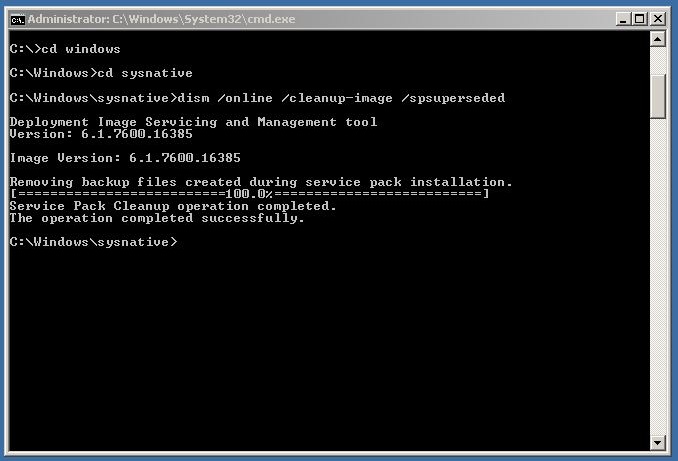
Купить игры +на xbox +one ключи активации