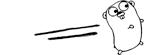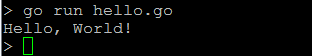Contents
CentOS golang
CentOS golang Installation Instructions – for CentOS 6.x.
In the following tutorial I’ll show how to install and run “Hello, world!” script with golang on CentOS 6.x
CentOS golang Installation Instructions – for CentOS 6.x
Install EPEL
If you haven’t install EPEL repository yet, you’ll need it now. follow those instructions.
If you want newer versions of golang you might want to try the hop5.in repository but I haven’t tried.
Install golang
Simple as:
yum install golang
you may want to install hg also, you’ll probably will need it later for the ‘go get’ command:
yum install hg
Hello, World!
create a file named ‘hello.go’ and fill it with:
package main
import "fmt"
func main() {
fmt.Println("Hello, World!")
}
run the script using:
go run hello.go
You can first build to a binary executible with:
<div class="codecolorer-container text blackboard" style="overflow:auto;white-space:nowrap;width:555px;"><table cellspacing="0" cellpadding="0"><tbody><tr><td class="line-numbers"><div>1<br /></div></td><td><div class="text codecolorer">go build hello.go</div></td></tr></tbody></table></div>
and then run with:
<div class="codecolorer-container text blackboard" style="overflow:auto;white-space:nowrap;width:555px;"><table cellspacing="0" cellpadding="0"><tbody><tr><td class="line-numbers"><div>1<br /></div></td><td><div class="text codecolorer">./hello</div></td></tr></tbody></table></div>
$GOPATH
The ‘Hello, World!’ is a very basic example, but in real-world you may need to install packages and libraries for more complex applications.
The $GOPATH environment variable specifies the location of your workspace. It is likely the only environment variable you’ll need to set when developing Go code.
If your project for example is located at $HOME/go, you should create a variable like:
export GOPATH=$HOME/go
For convenience, add the workspace’s bin subdirectory to your path:
export PATH=$PATH:$GOPATH/bin
Now, your project environment variables are set and you can download packages with the simple command: (for example – the Google OAuth 2.0 library)
go get code.google.com/p/goauth2/oauth
What’s next
- visit A tour with go.
- gocode – An autocompletion daemon for the Go programming language
- Libraries in Go.
Web Applications using Go
- Writing Web Applications tutorial.
- Bones – A project template for Go webapps.
- Gorilla web toolkit.
- Revel – A high-productivity web framework for the Go language. Deploy Revel.
- Martini – Classy web framework for Go.
- sawsij – lightweight, open-source web framework for building high-performance, data-driven web applications.
Template Engines for Go
- Tutorial on Go Templating. “html/template” / “text/template”. Template Nesting Explanation.
- Mustache – Logic-less templates.
Web Applications in Production
- Go in Production: Discussion on Production.
- Production tools: Daemonize, Supervisor. uWSGI Go support (1.4 only) or using UpStart.
- Automating Deploy using Fabric.
That’s it!, Cheers!
Development Specialist, Artist and Activist
Personal Website