Contents
Overview
This tutorial provides an example of Apache Active Directory Authentication using the Authz LDAP module.
Apache and SSL settings are not in the scope of this tutorial.

Install authz module
In CentOS use the following command:
yum install -y mod_authz_ldap
configure Apache Active Directory Authentication
Edit your location directive in httpd.conf and add the following:
#For SSL connection remove the comment from the following line
#SSLRequireSSL
AuthType basic
AuthName "My Repository"
AuthBasicProvider ldap
AuthLDAPURL "ldap://domain.com:3268/dc=domain,dc=com?sAMAccountName" NONE
#AuthLDAPBindDN - UPPER CASE DOMAIN
AuthLDAPBindDN "account@DOMAIN.COM"
AuthLDAPBindPassword "password"
Require valid-user
...
– You can place the “Auth” directive in any httpd block.
Access rules
You can use Active Directory objects to limit access for a specific user or group.
allow access for a specific user:
replace the “Require valid-user” directive with:
Require ldap-user "username"
allow access for a specific group:
replace the “Require valid-user” directive with:
Require ldap-group CN=UsersOU,DC=Domain,DC=com
DevOps/IT Specialist, Musician.
IT Manager – Faculty of Exact Sciences, Bar-Ilan University
Personal Website
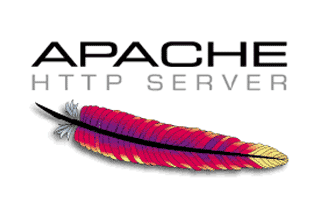
When some one searches for his required thing, therefore he/she wants to be
available that in detail, therefore that thing is maintained over here.
Good Article
i am fans of Apache!!
Apache be the Legend!
i love Apache
Thank you for your kindness/Thank you for your hospitality.
That’s very kind of you. How very kind of you!
You certainly did well today
You’ve just mastered that
___123___Apache Active Directory Authentication – ITek Blog___123___