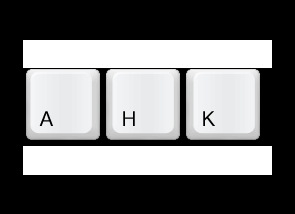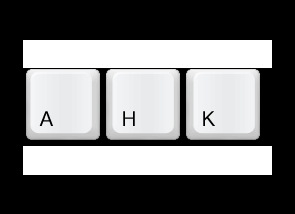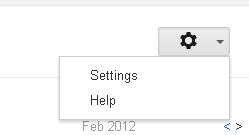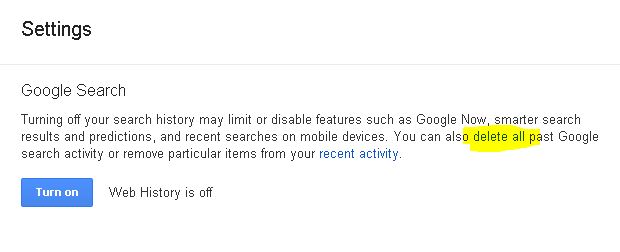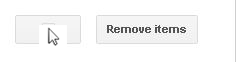The Problem
Your google searches can be viewed at: https://history.google.com/history
You can disable search history in the future inside settings:
But How to clear all your google searches history? well, that’s a bit of a problem, because as soon as you’ll start, you’ll see it’s a time consuming task to check and clear all of them, where you can remove only 20+ items per once using the bulk-checkbox.
The Solution
Edit: The AutoHotKey method is obselete. you can easily Delete all from your google history.
Delete All
Go to the settings page of your google web history and click on the delete all button
If you still want to try the AutoHotKey script for fun, I left it below:
AutoHotKey
The metohod I used is to script the mouse to clear all items manualy. I used AutoHotKey for this task. Download it there and install it.
The Script
Create a file (wherever you’d like) called clear-searches.ahk (or whatever you’d like else) and fill it with:
Loop 3 {
MouseClick
MouseMove, 75, 0, 2, R
MouseClick
sleep 1000
MouseMove, -75, 0, 2, R
sleep 1000 }
Notes:
- The loop here is set to 3 times just for causion. test it with lower number (you can even remove the MouseClick) so you know the script settings suits your screen resolution and then change it as you wish. don’t set it to high value, it’ll take the script time to finish if something wrong… I’ve used 100Xseveral times…
- You might want to reduce the sleep duration for your wan bandwidth, it’s slow for safety. 300 worked fine for me.
Put your mouse cursor inside the check-all button, and use only your keyboard and start the script.
Now, watch and enjoy how your mouse works for you…. 😉
Development Specialist, Artist and Activist
Personal Website