Contents
Overview
Yamaha P-95 out of tune? I’ll explain the keys to reset your keyboard to default tune and…. I’ll teach you how to retune it again when you want to.
Yamaha P-95 out of tune
Your P-95 keyboard may be pitched or in trasposition.
Pitch
Reset
To reset your P-95 pitch hold down the A-1, B-1, C0 and C#0 keys simultaneously (most left 3 white keys of your keyboard) and press any key between C3 and B3.
Raise
to raise pitch in your P-95 keyboard hold down the A-1, B-1 and C0 keys simultaneously and press any key between C3 and B3.
Lower
to lower pitch in your P-95 keyboard hold down the A-1, B-1 and C#0 keys simultaneously and press any key between C3 and B3
Transposition
Reset
To reset transposition in your P-95 hold down the [DEMO/SONG] and [METRONOME] buttons, press the C3 key
Raise or lower
To raise transposition in your P-95 or lower hold down the [DEMO/SONG] and [METRONOME] buttons, press one of the F#2–F#3 keys to set the desired amount of transposition
- any key between C#3 and F#3 to transpose up.
- any key between F#2 and B2 to transpose down.
That’s it! for more information consider reading the manual.
Development Specialist, Artist and Activist
Personal Website

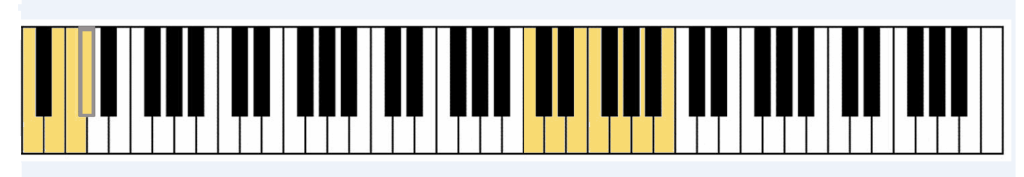
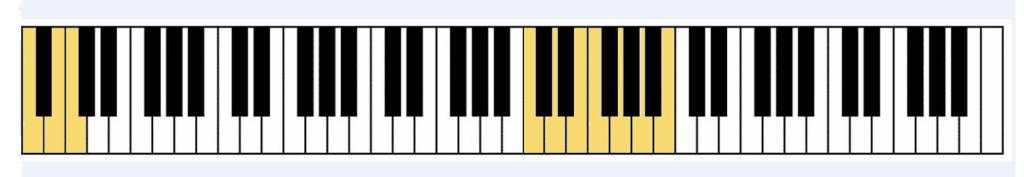
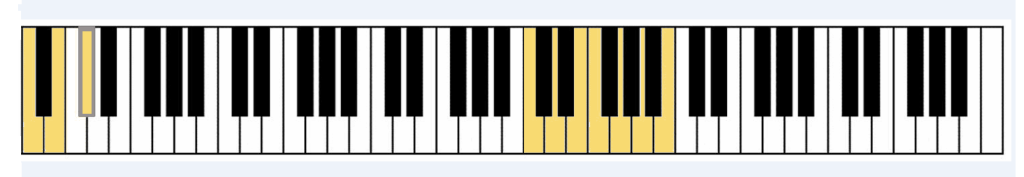
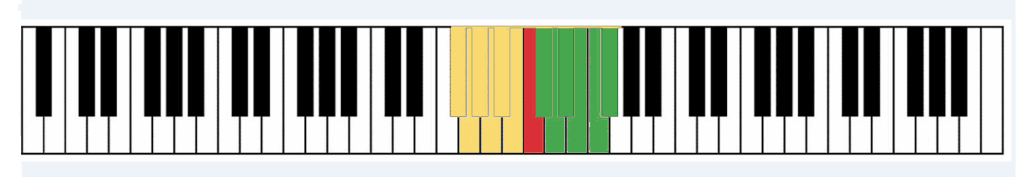
I’ve tried changing the HERTZ on my Yamaha P-95, but it’s not working. I’ve tried it with the keyboard on and off, and nothing changes. Have you any other ideas… please? Thanks!
Hahah, I got to borrow a piano from school because they couldn’t use it as it was out of tune. My teacher told me it was too expensive to have it repaired. Took me less than 5 minutes to fix thanks to this post.
Thanks, man!
Thanks for the instructions. For the pitch reset the picture is correct but the written instructions don’t include C# that must also be included.
Thanks, all! I’m good to go… I was actually experimenting with the pitch – it wasn’t out of tune. Movin’ on…
Buen dia, como darle reset a piano p-95s enciende le doy play y parpadea el led verde acciono el metronomo y tambien se activa pero no hay audio a mi entender le falta un reset por que presionaron varias teclas (muchas) a la vez y ya no se escucho de antemano gracias
Hi! I have tried to reset the pitch and transposition like you´ve described here, but it doesn´t work! Do you have any other tricks?
LOOK AT THE PICTURE!!!! THE WORDS ARENT CORRECT. BUT THE PICTURE IS!!!!!! Here’s my story:
I have perfect pitch, and it scares the crap out of people that I can identify a pitch and/or sing it without relying on any other instrument in 0.5 seconds. One day, I turned on my piano and instantly knew something was off. Not only do I play piano, but I also sing and play guitar. I also record songs pretty often. Every time I would play the piano it would bother the heck out of me. Just today, I found this website. At first I read the instructions and noticed the picture was different. So, I just ignored the picture. I kept on trying and trying, but the piano was still being stupid and I started getting really mad. Then, for some reason I decided to try what was in the picture. Instantly, I knew it worked. My parents had been planning to just buy a new piano, but now we don’t! The piano is like new. Oh, and just to clarify what the instructions don’t say, the piano has to be on. Lol
geffectt http://cgenrx.com buy brand cialis online
My Yamaha P-95 does NOT respond to this. I press these keys and as the manual states but nothing changes! The pitch, verified by digital tuner and my ear, is exactly the same no matter how many times I hold the correct left hand keys down and press a key between C3 and B3. What’s the secret?
Thank you! The reset really helped save my jam night! 🙂
Olá pessoal!Boa tarde!Tenho um piano digital Yamaha P95 e há anos sofro com um problema;Quando chega no período frio de chuvas(UMIDADE)o piano fica com o som insurdercedor como se as teclas desafinasem e perdencem a sensibilidade.Vi alguns vídeos no YouTube de pessoas com mesmo problema e textos na Internet.Enviei diversas vezes imails para a fabricante ( YAMAHA)e não resolveram meu problema disseram que foi mal uso.Mas não é! Pensei que fosse um empresa séria.Se fosse só com o meu.
Alguém tem um desses e conseguiu resolver? Obrigado!
I tried it too but it does not change anything … help me please!!!
The product manual and this post are in error regarding transposition. The adjustment key range is F#3 to F#4. The picture above is correct.
this was so helpful. I have a student with a P85, which is almost a half step sharp with the factory settings – and I couldn’t find the manual online. He had to play the upper keys many times to bring it down to the correct pitch. But it worked! This solution worked for his keyboard, so now I don’t have to transpose everything I play by a half step.