Overview
Unreal Tournament 99 is an old shooter games but it is still one of the best arena games ever produced.
The community mods and skins support makes it even more enjoyable for most of us.
The only issue is that the new HD and Wide resolutions are not supported in the configuration menu.
In this tutorial I will show you how to add support for these resolutions.
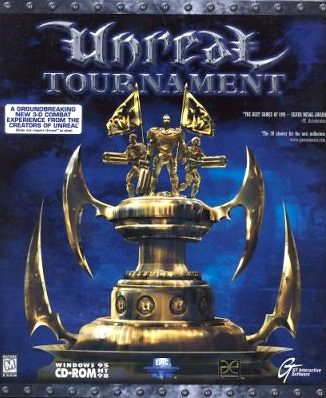
Unreal Tournament 99 1920
1920×1080
Open “system/UnrealTournament.ini” with a text editor like notepad and edit the following lines:
FullscreenViewportX=1920 FullscreenViewportY=1080 FullscreenColorBits=32
1920×1200
Open “system/UnrealTournament.ini” with a text editor like notepad and edit the following lines:
FullscreenViewportX=1920 FullscreenViewportY=1200 FullscreenColorBits=32
Enjoy 🙂
DevOps/IT Specialist, Musician.
IT Manager – Faculty of Exact Sciences, Bar-Ilan University
Personal Website
