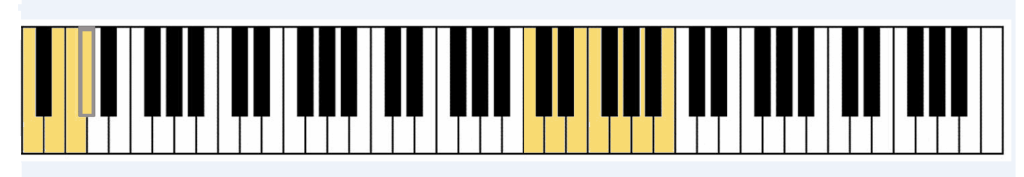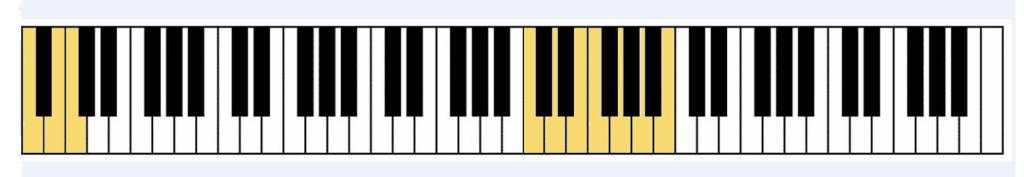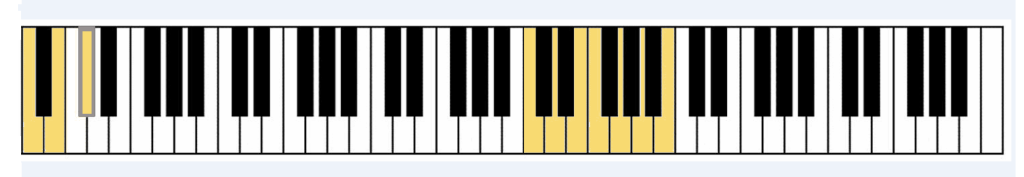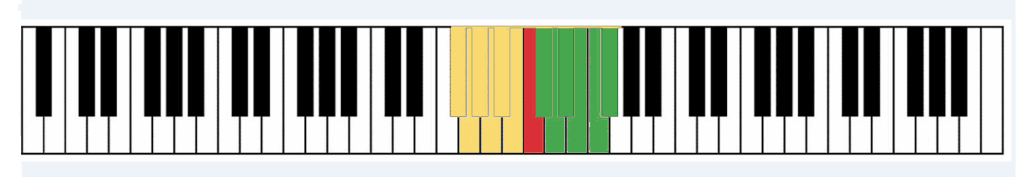Overview
Yamaha P-95 out of tune? I’ll explain the keys to reset your keyboard to default tune and…. I’ll teach you how to retune it again when you want to.
Yamaha P-95 out of tune
Your P-95 keyboard may be pitched or in trasposition.
Pitch
Reset
To reset your P-95 pitch hold down the A-1, B-1, C0 and C#0 keys simultaneously (most left 3 white keys of your keyboard) and press any key between C3 and B3.
Raise
to raise pitch in your P-95 keyboard hold down the A-1, B-1 and C0 keys simultaneously and press any key between C3 and B3.
Lower
to lower pitch in your P-95 keyboard hold down the A-1, B-1 and C#0 keys simultaneously and press any key between C3 and B3
Transposition
Reset
To reset transposition in your P-95 hold down the [DEMO/SONG] and [METRONOME] buttons, press the C3 key
Raise or lower
To raise transposition in your P-95 or lower hold down the [DEMO/SONG] and [METRONOME] buttons, press one of the F#2–F#3 keys to set the desired amount of transposition
- any key between C#3 and F#3 to transpose up.
- any key between F#2 and B2 to transpose down.
That’s it! for more information consider reading the manual.