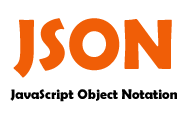This is part 2 of 3 about transferring data from a PHP page to an android app using JSON.
you can read part 1 here.
Creating Client Side (Java):
- AndroidManifest.xml:
1
<uses-permission android:name="android.permission.INTERNET" /><uses-permission android:name="android.permission.INTERNET" />
- in your activity, service, widget, etc…:
1 2 3 4 5
Decode(downloadFile("http://www.example.com/SQL.php")); public static void Decode(CharSequence result) { // TODO decode the JSON CharSequence (result) }
Decode(downloadFile("http://www.example.com/SQL.php")); public static void Decode(CharSequence result) { // TODO decode the JSON CharSequence (result) } -
1 2 3 4 5 6 7 8 9 10 11 12 13 14 15 16 17 18 19 20 21 22 23 24 25 26 27 28 29 30 31 32 33 34 35 36
/* Helper function. put it in the same page, or in a library */ protected static String downloadFile(String url) { // to fill-in url content StringBuilder builder = new StringBuilder(); // local objects declarations HttpClient client = new DefaultHttpClient(); HttpGet httpGet = new HttpGet(url); try { HttpResponse response = client.execute(httpGet); StatusLine statusLine = response.getStatusLine(); int statusCode = statusLine.getStatusCode(); if (statusCode == 200) { HttpEntity entity = response.getEntity(); InputStream content = entity.getContent(); BufferedReader reader = new BufferedReader( new InputStreamReader(content)); String line; while ((line = reader.readLine()) != null) { builder.append(line); } } else { // Failed to download file } } catch (ClientProtocolException e) { e.printStackTrace(); } catch (IOException e) { e.printStackTrace(); } catch (Exception e) { e.printStackTrace(); } return builder.toString(); }
/* Helper function. put it in the same page, or in a library */ protected static String downloadFile(String url) { // to fill-in url content StringBuilder builder = new StringBuilder(); // local objects declarations HttpClient client = new DefaultHttpClient(); HttpGet httpGet = new HttpGet(url); try { HttpResponse response = client.execute(httpGet); StatusLine statusLine = response.getStatusLine(); int statusCode = statusLine.getStatusCode(); if (statusCode == 200) { HttpEntity entity = response.getEntity(); InputStream content = entity.getContent(); BufferedReader reader = new BufferedReader( new InputStreamReader(content)); String line; while ((line = reader.readLine()) != null) { builder.append(line); } } else { // Failed to download file } } catch (ClientProtocolException e) { e.printStackTrace(); } catch (IOException e) { e.printStackTrace(); } catch (Exception e) { e.printStackTrace(); } return builder.toString(); }
Decoding is done differently for every JSON string.
in the next article you will learn how to decode your JSON string ->
Development Specialist, Artist and Activist
Personal Website