Overview
Disable all Active Directory users in a domain or a specified OU that have not logged on and were not created within X days and save the list to a csv file.
Download Disable Inactive Users Power-Shell Script
Disable-Inactive-AD-Users @ GitHub
Settings
Edit the script file and replace the following values:
- Log folder:
$LogFolder = “C:\Disable-Inactive-AD-Users\” - Search base – Domain or Organizational Unit to search – use Distinguished Name (DN)
$OU = “OU=MyUsers,DC=domain,DC=com” - Period of time (in days) a user has been inactive
$UnusedDays = 365
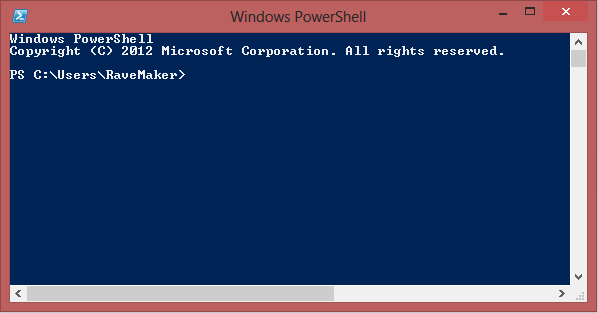
Enjoy
DevOps/IT Specialist, Musician.
IT Manager – Faculty of Exact Sciences, Bar-Ilan University
Personal Website