Overview
“Onyx is a standalone application that serves as a proxy between the vSphere Client and the vCenter Server. It monitors the network communication between them and translates it into an executable PowerShell code. Later, this code could be modified and saved into a reusable function or script.”
How to
VMware Onyx Download
Download and extract Onyx on to your vSphere Client PC.
Run and configure
- Run Onyx and press the Connect button
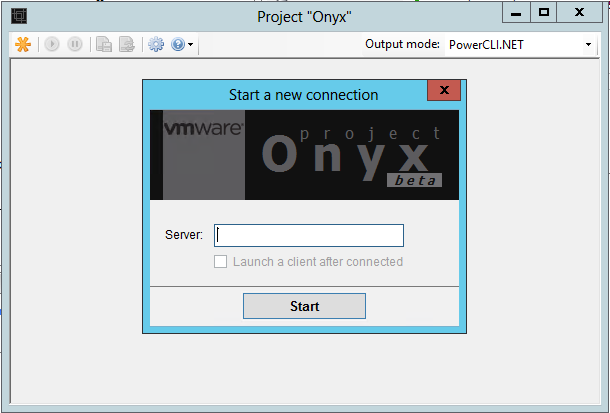
- Input the vCenter Server IP address or host-name and “mark Launch a client after connected”
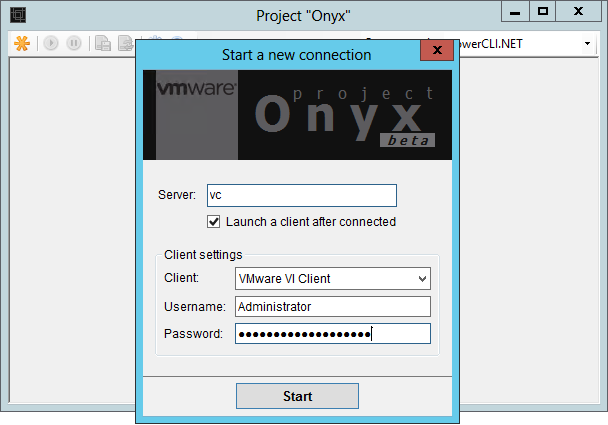
- Select “VMware VI Client” and input your vCenter user name and password
- vSphere Client will now launch using port 1545
- Return to Onyx and click start
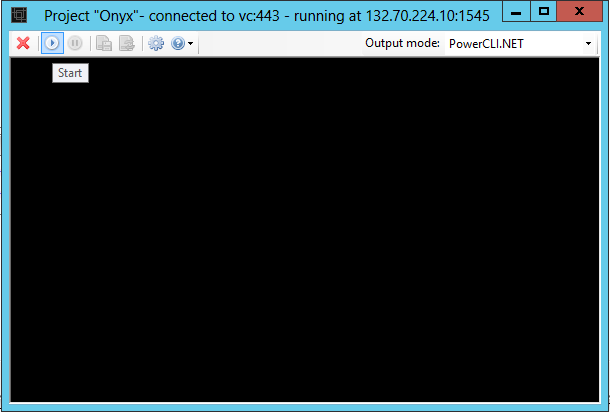
Now every action you will do in the vSphere client will be translated to a PowerCLI command in Onyx.
Enjoy
DevOps/IT Specialist, Musician.
IT Manager – Faculty of Exact Sciences, Bar-Ilan University
Personal Website
