Contents
Overview
Linux fg bg commands usage and examples using CTRL-Z and jobs command.
Move a process between background and foreground modes with paused and running states.
Usage and examples
Pause a process
When running a process you can use CTRL-Z to pause the process and free the current shell instance:
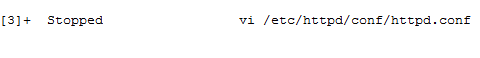
Linux jobs command
To view the stopped jobs use the jobs command:
jobs
You should receive something like this (Job number, Status, Command):
[1]+ Stopped ls --color=auto -l --color=auto -lla -R /
Run a process in the background
You can start a process in the background from the start using an ‘&’ mark at the end of the command:
cp /source /destination &
linux fg bg commands
To move a job to the foreground execution (for example job 1):
fg 1
To move a job to the background execution (for example job 1):
bg 1
Kill paused jobs
To kill a paused job you can use the kill command followed by the job number (for example job 1):
kill %1
Enjoy
DevOps/IT Specialist, Musician.
IT Manager – Faculty of Exact Sciences, Bar-Ilan University
Personal Website
