Contents
Overview
Excited today, I’m going to try a new IDE for Windows: CodeLobster PHP Edition 4.5.1.
With almost 30 years experience in development, from the age of Commodore & QBasic to today’s VS, Eclipse, NetBeans, Vi, etc…. I’ve used them all to create some code (even NotePad). Sometimes, I am using more then one editor at once!
CodeLobster PHP Edition
Code Lobster is a “Free portable IDE for PHP/HTML/CSS/JavaScript development”.
You can pay a bit and get the proffesional version of CodeLobster which I’ll review below.
|
Free Download
You need to download only one file, no need for seperate installation for the free and proffesional editions. if you decide to upgrade to full installation, just enter your proffesional version serial instead.
Only 54.2MB (Visual Studio is: x, Eclipse is: Y for example)
Portable version too
You can install the software in Standard or Portable version from the same installation.
Very handy if you want to save your IDE configured along with your project on portable USB Device.
Zen-Coding
CodeLobster is the first IDE I met, which offers Zen-Coding out-of-the-box. VERY HANDY!
Workspace
First screen you will see after installation should look like this: no pop-ups, no tips. clean design. clean and elegant.
For anybody who worked with any IDE before, working with CodeLobster will be quick and easy. You should test it! try with simple HTML or PHP pages. You’ll find that it may be your prefereable editor for such files.
By default, CodeLobster will set the .PHP, ..XML, .XSL, .JS, ..MODULE, .PHP5, .INC & .CSS file-types to itself in the setup process. you can set to .html, .htm, .txt too.
With a lot of themes! and 5 other languages beside english
Viewing HTML files is easy and simple (Shortcode: F2), if you want to code with PHP, you’ll need to run your local WAMP server with PHP support for debug.
Proffesional version

|
As mentioned in codelobster website, most of today’s websites are developed using various CMS and frameworks, most notably WordPress (with over 60% of the market share as of the time of writing this article).
By default, CodeLobster will install the included plugin which need the Proffesional serial to activate:
 CakePHP plug-in
CakePHP plug-in CodeIgniter plug-in
CodeIgniter plug-in Drupal plug-in
Drupal plug-in Facebook plug-in
Facebook plug-in JQuery plug-in
JQuery plug-in Joomla plug-in
Joomla plug-in Smarty plug-in
Smarty plug-in Symfony plug-in
Symfony plug-in WordPress plug-in
WordPress plug-in Yii plug-in
Yii plug-in SQL manager.
SQL manager.
Working with those plugins requires you to install & configure your local WAMP server, then you’ll enjoy the wonderful tools CodeLobster gives you such as AutoCompletion for your WordPress coding!
If your CMSs are hosted on remote linux based VPS (like me), working with those plugins will require you to setup local web server and create full local copy of your files locally.
You CAN use the build-in FTP explorer to edit files directly on your web-server, but you’ll not get to use feautures such as the Auto-Completion.
Summary
Great Free tool! Must-have in every web developer tool-box!
The IDE loads so fast! that it already made to the top of my list as my preferred Windows editor for HTML/CSS/JSI
If you are delveloping in PHP on windows, and/or you run your CMS runs on local WAMP machine – This is your IDE!! , you can use many great features and comfort CodeLobster gives you! In that case, If you need some of the plugins – Go for it! they will save you lot of time and will help you alot, , for a very fair price, you should Order it.
Development Specialist, Artist and Activist
Personal Website


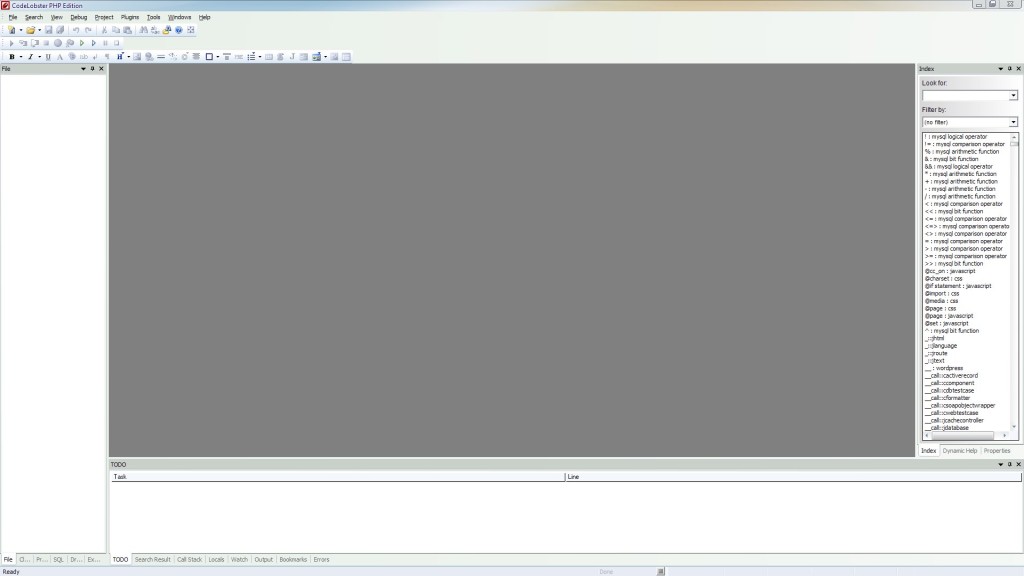
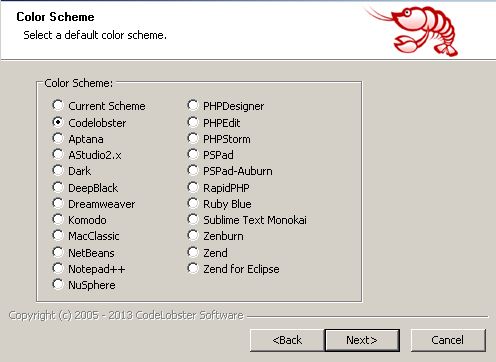
Thanks for reviewing this great free portable IDE for php, html, javascript, I like its simplicity.