Overview
tr and sed are very powerful stream and character manipulation commands, Each has its own advantage with string manipulation.
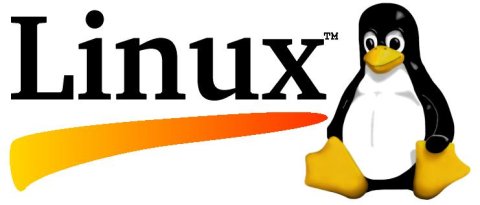
tr vs sed usage and examples
Replace “hi” with “bye”
echo "hi hi" | sed 's/hi/bye/g' output: bye bye
echo "hi hi" | tr 'hi' 'bye' output: by by
While sed can replace strings tr can only replace characters,
so with complete string replacement sed is the way to go.
Replace “good” with “bad”
echo "good good" | sed 's/good/bad/g' output: bad bad
echo "good good" | tr 'good' 'bad' output: bddd bddd
tr is more like a mapping command, it’s like a set of rules:
The char “g=b”, the char “o=a”,”o=d” the last one will be the active one “o=d”.
Change ‘ ‘ to a new line:
echo "line1 line2" | tr ' ' '\n' output: line1 line1
echo "line1 line2" |sed -e 's/\s\s*/\n/g' output: line1 line1
As you can see tr is a lot easier for this job.
Enjoy.
DevOps/IT Specialist, Musician.
IT Manager – Faculty of Exact Sciences, Bar-Ilan University
Personal Website
