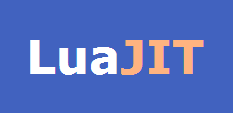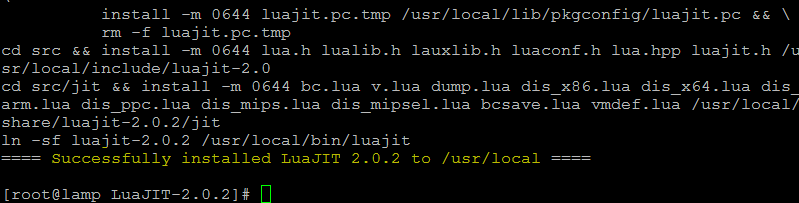centos luajit installation instructions
centos luajit
centos luajit installation instructions – In the following tutorial I will show you how to install and use the LuaJIT Compiler on your CentOS box.
Before you continue you should already know what is Lua and JIT Compiler.
What is LuaJIT?
LuaJIT is a Just-In-Time Compiler (JIT) for the Lua programming language.
LuaJIT has been successfully used as a scripting middleware in games, appliances, network and graphics apps, numerical simulations, trading platforms and many other specialty applications. It scales from embedded devices, smartphones, desktops up to server farms. It combines high flexibility with high performance and an unmatched low memory footprint.
LuaJIT has been in continuous development since 2005. It’s widely considered to be one of the fastest dynamic language implementations. It has outperformed other dynamic languages on many cross-language benchmarks since its first release — often by a substantial margin.
LuaJIT is Copyright © 2005-2014 Mike Pall, released under the MIT open source license.
from LuaJIT website
Prerequisities
you need to install a package for GCC before compiling LuaJIT, you can do that by:
yum install gcc
or better, install the development tools:
yum groupinstall “Development Tools”
centos luajit installation instructions
Check the LuaJIT download page to check if newer version available. The next insructions are for the latest stable version currently available – LuaJIT-2.0.2
cd /opt wget http://luajit.org/download/LuaJIT-2.0.2.tar.gz tar -zxvf LuaJIT-2.0.2.tar.gz cd LuaJIT-2.0.2 make && make install # or sudo make install if you are not 'root'
Option 2: using git
OPTIONALLY, you can install LuaJIT using GIT. choose this method only if you want to be updated with the latests patches and updates and your don’t care about the risk of bugs. (NOT FOR PRODUCTION)
cd /opt git clone http://luajit.org/git/luajit-2.0.git cd luajit-2.0 make && make install # or sudo make install if you are not 'root'
Running LuaJIT
That’s it. you have luajit installed.
consider the file ‘test.lua’:
print ("Hello, world!")
You can run (interpret) the file using
luajit test.lua
Save bytecode to test.out
luajit -b test.lua test.out luajit test.out
more information about running luajit here.
That’s it! you have centos luajit installed.
Cheers!.