Prerequisites
This article was tested under Ubuntu Server 12.04 & 12.10
if you have installed new setup of ubuntu server, root is disabled by default.
1 2 |
sudo passwd root su |
sudo passwd root su
update system and install essentials for the installation process
1 2 3 4 |
apt-get update apt-get upgrade apt-get install gcc make dkms build-essential reboot |
apt-get update apt-get upgrade apt-get install gcc make dkms build-essential reboot
Install VirtualBox Guest Additions
Mount your guest addition
you need to be as root or ‘su’ and then type:
1 2 3 4 5 |
cd /opt mkdir cdrom mount /dev/cdrom /opt/cdrom cd cdrom ./VBoxLinuxAdditions.run |
cd /opt mkdir cdrom mount /dev/cdrom /opt/cdrom cd cdrom ./VBoxLinuxAdditions.run
if you have errors, check the reason. on ubuntu server, Xorg related errors are acceptable 😉
(Could not find the X.org or XFree86 Window System)
Reboot, and you’ have VirtualBox Guest Additions on Ubuntu Server!
1 |
reboot |
reboot
Development Specialist, Artist and Activist
Personal Website
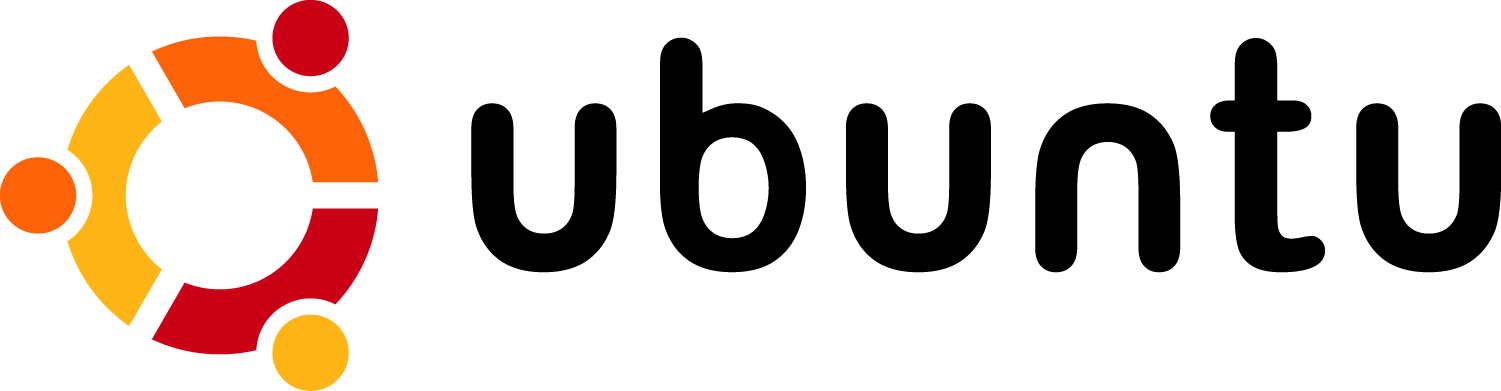
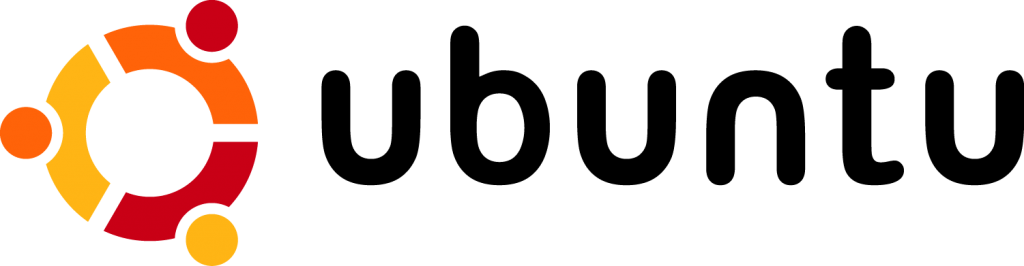
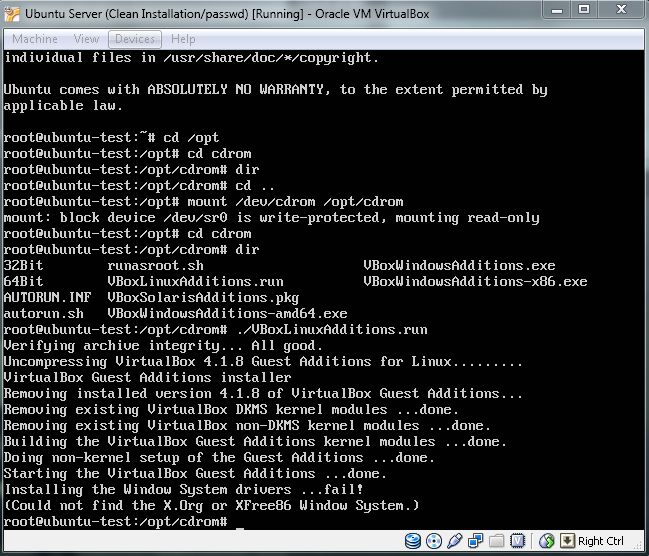
Thank you very much