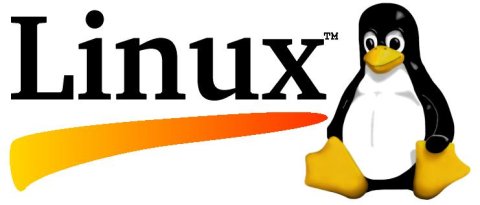Contents
Overview
“The nc (or netcat) utility is used for just about anything under the sun involving TCP, UDP, or UNIX-domain sockets.
It can open TCP connections, send UDP packets, listen on arbitrary TCP and UDP ports, do port scanning, and deal with both IPv4 and IPv6. Unlike telnet nc scripts nicely, and separates error messages onto standard error instead of sending them to standard output, as telnet does with some.” (NetCat Manual)
You can use netcat to listen on any available port and connect to it from a remote client, this way you can test that the firewall actually allows you to pass.
netcat installation
On CentOS you just need to use:
yum install nc -y
Test firewall with netcat
netcat server
Run netcat server on port 12345:
nc -v -l 12345
You should receive a blank line.
During connection you will see “Connection from 10.0.0.2 port 6666 [tcp/ircu-2] accepted” and whatever you write on the server will appear on the client.
netcat client
Connect to port 12345 on a remote server 10.0.0.1:
nc 10.0.0.1 12345
You should receive a blank line and whatever you write on the client will appear on the server.
Enjoy!
DevOps/IT Specialist, Musician.
IT Manager – Faculty of Exact Sciences, Bar-Ilan University
Personal Website