Download
Visit http://www.irfanview.com/
Download latest version (Version 4.35 for me),
Installation
Just <Next>..<Next> until the end..
Mass Convertion
Start IrfanView, it’s should look like this:
Press ‘B’ on your keyboard or Goto File > Batch Conversion/Rename
and this is what you should see:
Now:
- Make sure you are at Batch Convertion mode.
- Add your files. If the irfan browser doesn’t see your files (like in this example), just drag them from your explorer to the input files box.
- Set the Output Directory and Output format to: JPG (or whatever you desire).
Note: you can use the advanced options for further bulk options like resize, crop, etc.
…
Press now the ‘Start Batch’ button, and your files are bulk converted!
Conclusion
Using IrafnView you can Bulk (Mass) Convert your RAW files to any other file type (JPG/PNG/TIF/etc)
You can do a lot more using this amazing cool software! Recommended!
Development Specialist, Artist and Activist
Personal Website



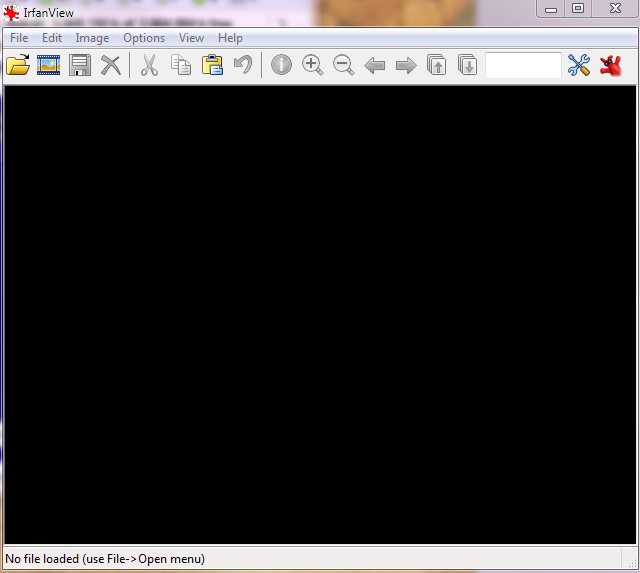
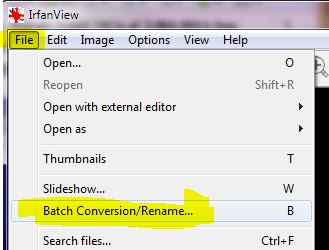

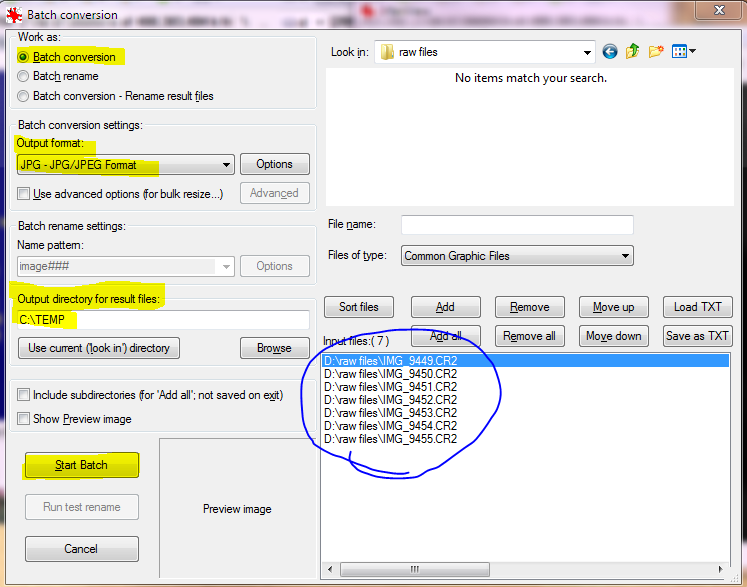

I tried these steps because the raw files won’t show up and I get an Error message saying “Error! can’t load”
Is there something I’m missing?
LOL…you made an article without it even working for you…look at your screenshots…“Error! can’t load”
Hello! This has all been very helpful. I would, however, like to know how to convert jpg to pdf. Can you suggest something? What about this http://www.jpgtopdf.com/?
Great article 🙂 Most of the times I’ve been using this free online jpg to png converter http://jpgtopng.com/ . What do you guys think?