Contents
dd-wrt set date manually
dd-wrt set date manually – In this tutorial I’ll explain how to set the date and time in dd-wrt based routers.
dd-wrt set date manually
My dd-wrt system is dd-wrt v24-sp2 (11/02/09) std
(SVN revision 13064M VINT Eko).
It may not work on your system but I’ll explain the basics so you should be able to find your own way.
dd-wrt set date manually
in dd-wrt set date manually using command-line. you can do this by:
- SSH to your dd-wrt machine, or
- use the web interface to run command line
Becuase ssh is not opened by default on all dd-wrt machines I’ll explain how to set the date and time using the second method – using the web interface. but the same command and rules apply also to SSH connection.
Admin Panel
go to your dd-wrt admin managment panel on your browser and view the Administration / Commands page. it may be different in your system version but you should able to find quickly where the Commands page is.
Date
You can use the Date command inside your dd-wrt box to read and set your system time and date.
View current date (NOW)
to view your current date as configured in your dd-wrt machine use the ‘date‘ command.
Just fill the commands input box with ‘date’ and click on the ‘Run Commands‘ button.
date
dd-wrt set date manually
Here it may be tricky. I’ve found several online blogs and manuals but nothing worked. to set the dd-wrt date manually I’ve succeded with the following command:
date 022720012014
| Month | Day | Hours | Minutes | Year |
| 02 | 27 | 20 | 01 | 2014 |
that’s it. I hope It helped you to configure your dd-wrt set date manually.
Development Specialist, Artist and Activist
Personal Website


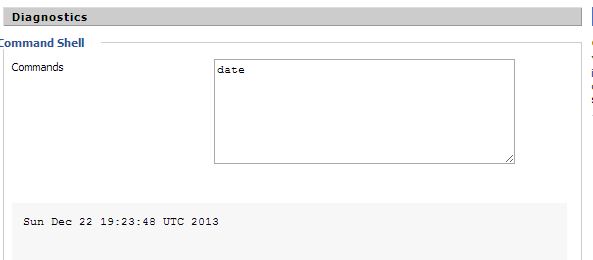
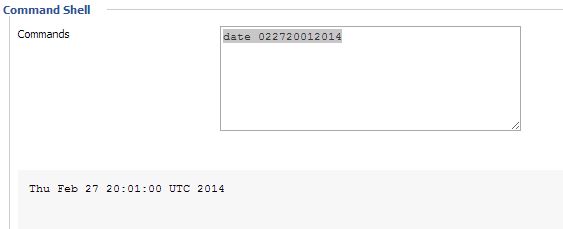
syntax is different “MMDDHHMMYY” does not work, but “YYMMDDHHMM” is working on my TP LINK with Firmware: DD-WRT v24-sp2 (03/25/13) std.
I used YYYYMMDDHHMM on my router DD-WRT v24-sp2 (04/18/14) std and it worked
Me too – thanks
Thanks! That worked 4 me!
What WON’T work, and what I needed to work to do what I want, is to enter that date string by ANY means other than by typing it literally, manually, and right there and then.
date [-s] $NEWDATE where $NEWDATE contains the string, does not work.
date [-s] `script-to-generate-date-string` does not work.
(I had successfully set up a machine to give it to me via ssh.)
echo “#!/bin/sh” > /tmp/set_the_date
echo “date $NEWDATE” >> /tmp/set_the_date
chmod 755 /tmp/set_the_date
/tmp/set_the_date
…does not work. catting the file shows the actual date string in the field, but running it does not work.
All three methods produce no output, and leave the date unchanged.
(I’m doing this in part because ntp client doesn’t work. In fact, there seems to be no ntpclient. There apoarently is an ntpd in busybox; but it (probably) is not what I want, and I have no idea how to use it. Besides which this box is NOT to be connected to the Internet; it’s a household file server only.)
Is there a fix or workaround for this that DOES work?
SEVEN years later! THANKS! dug out an old (wrt600n) for ‘a thing’ and it wouldn’t NTP (?). I had to go year first – but again THANKS